| Live Search | ||||||||||
|---|---|---|---|---|---|---|---|---|---|---|
|
New to Indigo8 Lite? Read our Getting Started Guide
Need Training? Click here to book now!
Styles & Products
Creating yourLatest Mac version is 2.11 | |||||
|
Latest PC version is 1.0.0.104 | |||||
|
| Panel | ||||||||
|---|---|---|---|---|---|---|---|---|
| ||||||||
Getting Started |
| Expand | ||
|---|---|---|
| ||
| Panel | ||||||||
|---|---|---|---|---|---|---|---|---|
| ||||||||
Customers & Suppliers |
| Expand | ||
|---|---|---|
| ||
Adding a new Customer or Supplier Exporting Customers & Contacts |
| Panel | ||||||||
|---|---|---|---|---|---|---|---|---|
| ||||||||
Styles & Products |
| Expand | ||
|---|---|---|
| ||
Creating Your First Collection Copy a Style |
Exporting |
Your Collection |
| Panel | ||||||||
|---|---|---|---|---|---|---|---|---|
| ||||||||
Sales Orders |
| Expand | ||
|---|---|---|
| ||
Editing a Sales Order |
| Panel | ||||||||
|---|---|---|---|---|---|---|---|---|
| ||||||||
Purchase Orders |
| Expand | ||
|---|---|---|
| ||
How to Add Styles to an Existing Purchase Order |
Updating a Purchase Order |
| Panel | ||||||||
|---|---|---|---|---|---|---|---|---|
| ||||||||
Invoicing |
| Expand | ||
|---|---|---|
| ||
Invoicing a Sales Order |
Voiding an Invoice |
| Panel | ||||||||
|---|---|---|---|---|---|---|---|---|
| ||||||||
Accounts |
| Expand | ||
|---|---|---|
| ||
Applying a Payment to an Invoice Issuing a Credit Note |
|
Exporting Invoices to Xero |
Exporting Payments to Xero |
Barcodes
| Panel | ||||||||
|---|---|---|---|---|---|---|---|---|
| ||||||||
Shopify Integration |
| Expand | ||
|---|---|---|
| ||
Reports
| Panel | ||||||||
|---|---|---|---|---|---|---|---|---|
| ||||||||
Dropship Integrations |
| Expand | ||||||||||||||||||
|---|---|---|---|---|---|---|---|---|---|---|---|---|---|---|---|---|---|---|
| ||||||||||||||||||
Setting Up Your Online Store in Indigo8 Linking Product Categories to Woo Commerce Exporting Products to Woo Commerce
Managing Your ExistingBig Commerce Collections Entering Style Information to be Exported to BigCommerce
|
| Panel | ||||||||
|---|---|---|---|---|---|---|---|---|
| ||||||||
Warehouse |
| Expand | ||||||||||||||||||
|---|---|---|---|---|---|---|---|---|---|---|---|---|---|---|---|---|---|---|
| ||||||||||||||||||
How to Use the Inventory Tracker
Arriving Stock into a Warehouse Verifying Purchase Order Quantities Partially Arriving a Purchase Order
Searching in Warehouse Adding Stock to a Warehouse Transferring Stock Between Warehouses
|
| Panel | ||||||||
|---|---|---|---|---|---|---|---|---|
| ||||||||
Dispatch |
| Expand | ||
|---|---|---|
| ||
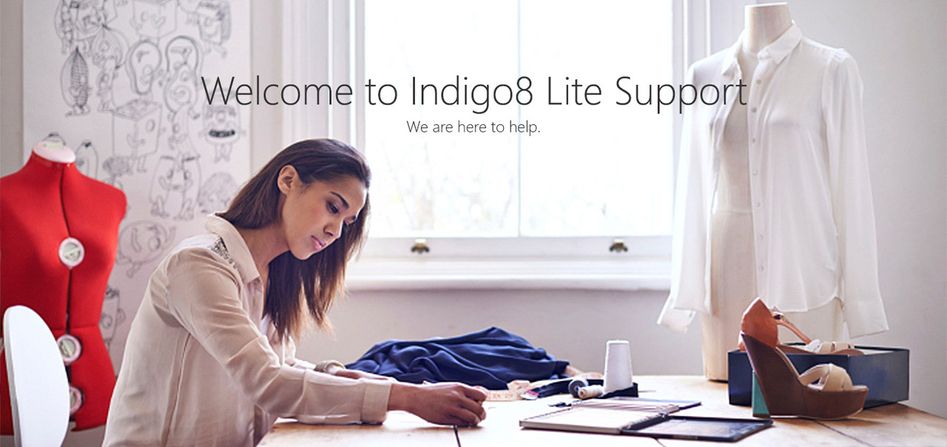
%20(1584%20%C3%97%20200px).png?version=1&modificationDate=1682642476076&cacheVersion=1&api=v2)