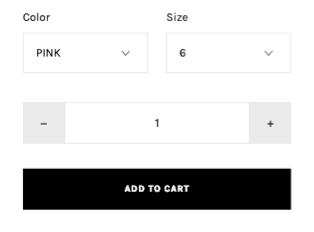Shopify Website Checklist
Checklist for setting up a Shopify Website
✨To keep organised download the check list here ✨
| Initial set up | Description |
|---|---|
Create Website Customer Record
| Create Shopify Website Customer, Shopify URL, Access Token, Webhook and Webhook ID |
| Confirm Shopify Theme | Customer to buy theme or I8 to customise from scratch |
| Add Header Logo | Client to send company logo in JPEG or PNG format |
| Confirm wireframe homepage design | 1. Main Menu 2. Banner image slideshow 3. Optional: Show collection images 4. Optional: Show feed of products |
| Confirm website pages in detail | 1. SHOP 2. LOOK BOOK/COLLECTION PAGE 3. ABOUT US 4. CONTACT US 5. MY ACCOUNT 6. Help pages a. Shipping & Delivery b. Returns & Exchanges c. Size Guide d. Privacy Policy Optional: STOCKIST |
| Set up Main Menu Navigation | Confirm the Main Menu order, naming and links |
| Create Footer Bar/Menu with links | Set up as per current webpage or confirm layout with customer |
| Shop Page | 1. Confirm categories 2. Confirm Filters such as by color, size Optional: Quick View |
| Product Page | 1. How to display the style description comments 2. How to display the colour SWATCH
DROP DOWN
|
| Other Important Settings | |
|---|---|
| Shipping Costs | Confirm Domestic and International Shipping Rates |
| Gift Card | If applicable to the Shopify plan |
| Confirm Payment Gateway | Confirm Plugin Cost with customer ie Eway, Stripe, Afterpay, Paypal |
| Confirm Exchange Rates/Currencies Available | Use a third party plugin to manage currencies |
| Set Up Google Analytics | |
| Confirm Domain Details | Need access to DNS settings of the website IP Address |
| Optional - Facebook Pixel | |
| Newsletter | Subscription pop-up design Link to Newsletter App such as Mailchimp |
| Email Notifications | |
|---|---|
| Order Confirmation | Confirm email layout *Confirm which internal email addresses will be linked |
Shipping Confirmation | Confirm email layout *Confirm if Indigo8 will be sending the shipping confirmation or third part party website such as Aus POST or Ship-it |
| Customer Account Invite | Confirm email layout |
| Customer Account Welcome | Confirm email layout |
| Customer Account Password Resets | Confirm email layout |
| Testing | |
|---|---|
| Mobile Testing | Confirm all pages are correctly formatted |
Order Generation
| Orders flow from Shopify to Indigo8 |
| Enter in 3 styles to the Website Updater | Confirm prices, description, images are all flowing through when exporting products |
| Synching of Inventory | Ensuring inventory updates appropriately every 30 minutes and everyday at 2am |