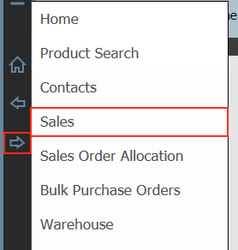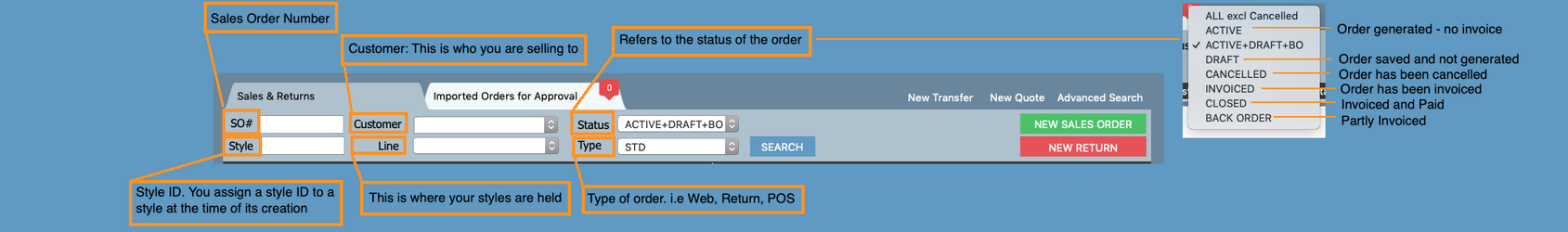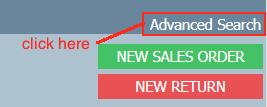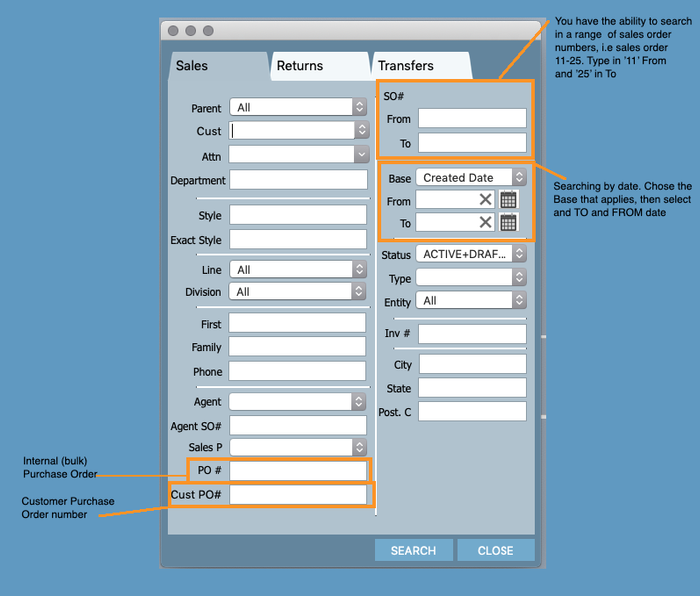How to Search Sales Orders
Searching sales orders is useful for reporting, invoicing and even editing the order itself.
There are a standard set of search options at the top of the sales screen, there are more advanced search options available also.
Step-by-step guide
Standard Search
1 Click on the arrow button, and click Sales button
2. At the top of the screen there are a number of boxes and a Search button. You might choose to enter information in one box only, or you may choose to search by more than one field. It will depend on what you're hoping to achieve be it invoicing, reporting or editing an invoice.
Advanced Search
1 In the Sales screen, click Advanced Search in the top right hand corner
2. A pop up window will open. You choose to search by one field, or more than one. Click Search.
Related articles
, multiple selections available, Use left or right arrow keys to navigate selected items