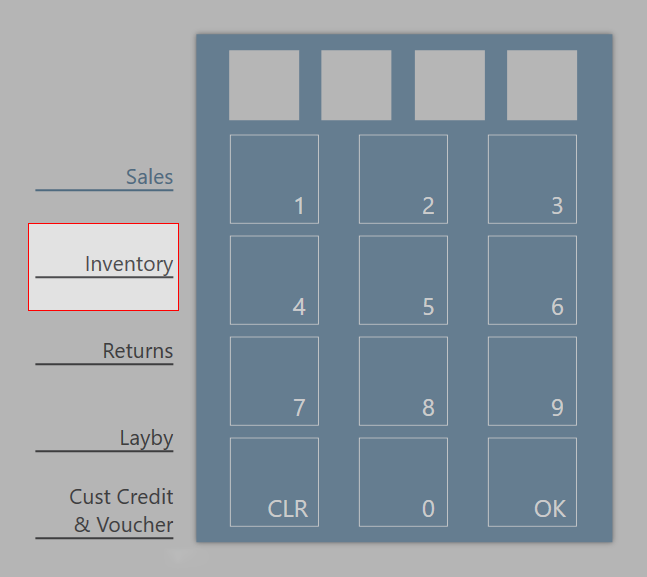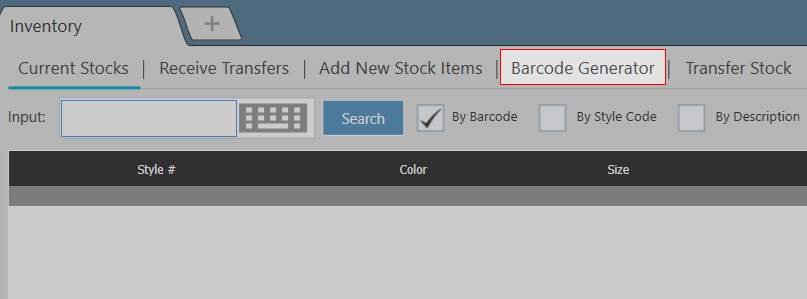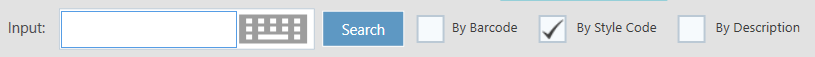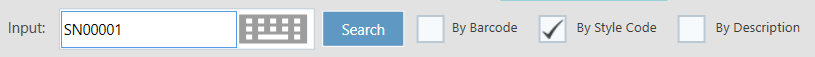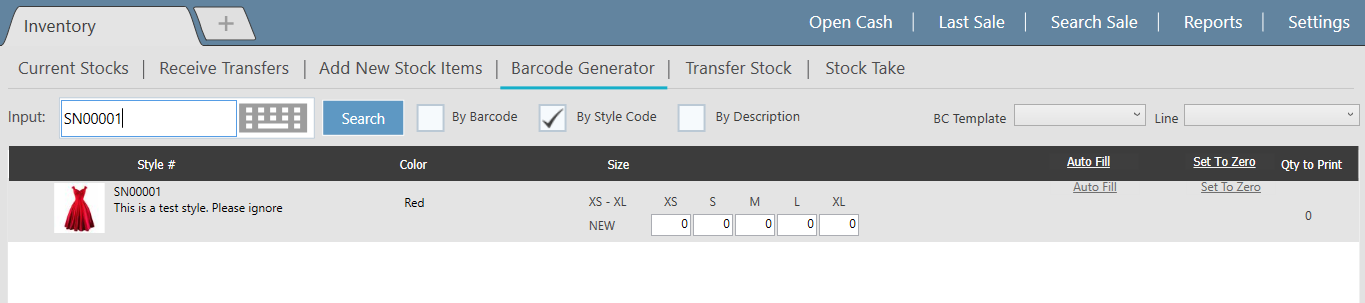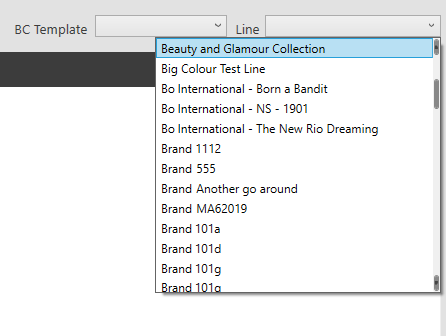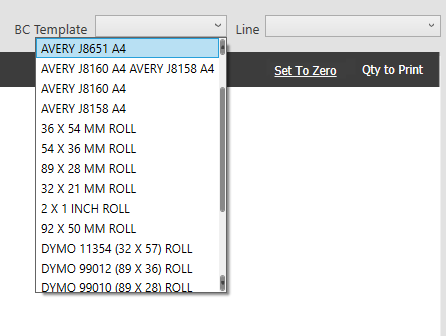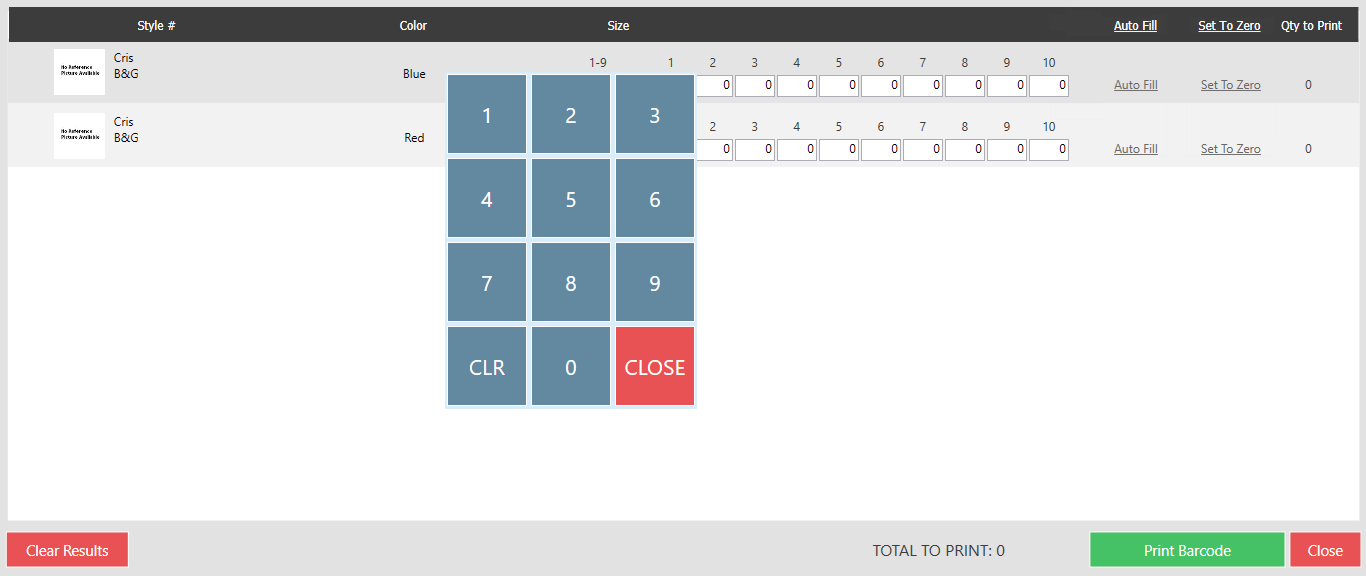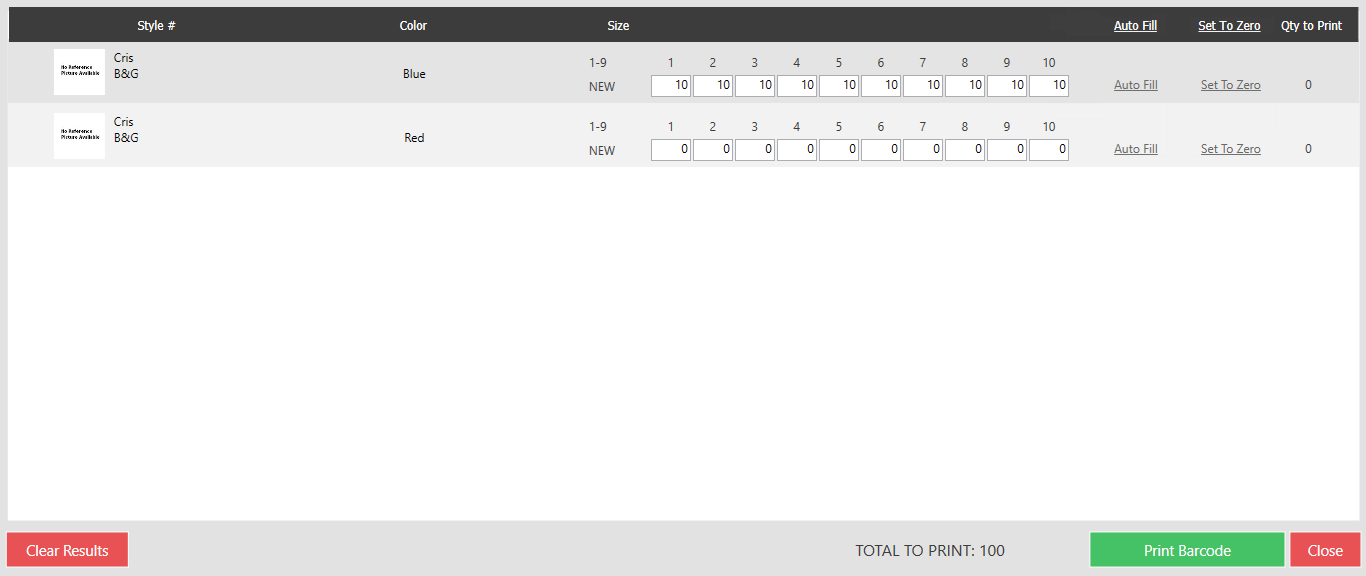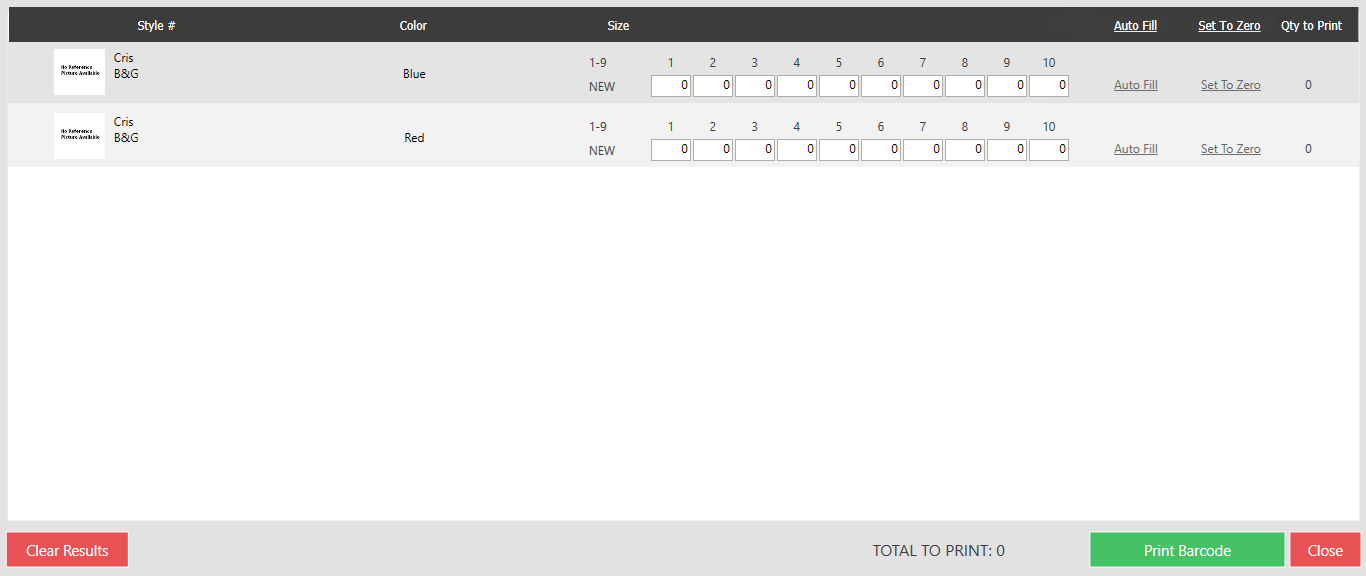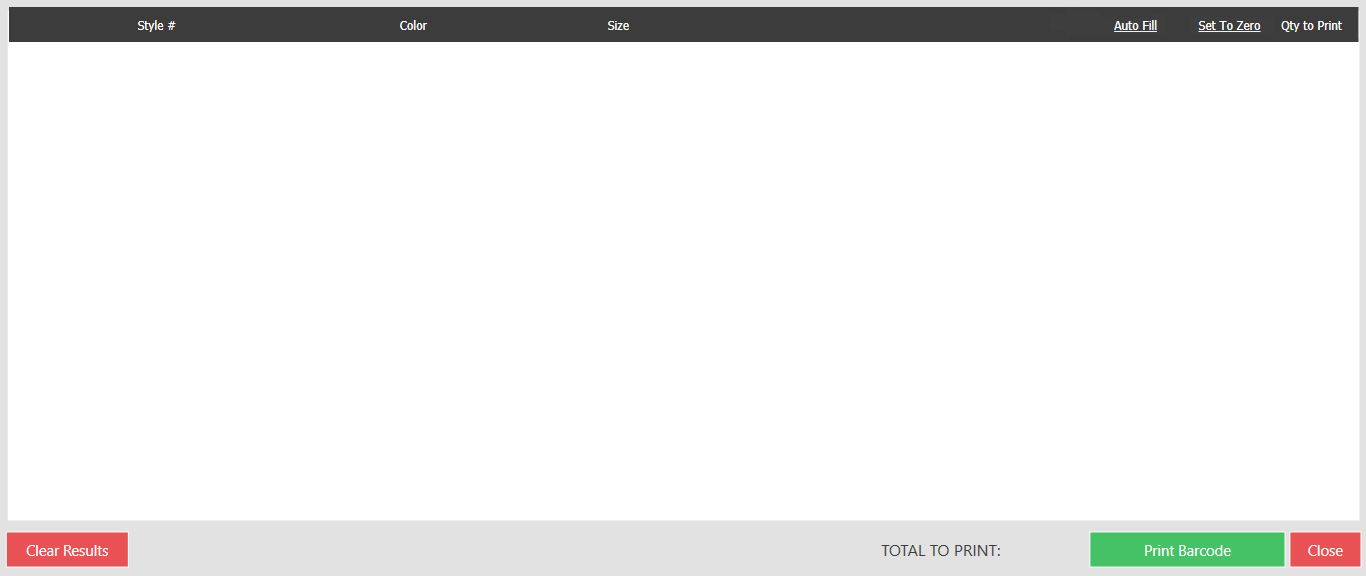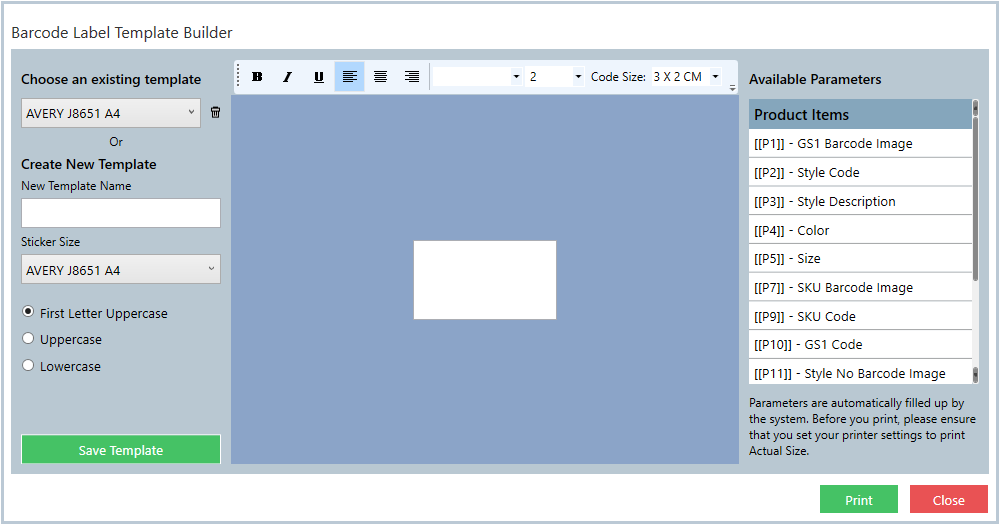/
Printing Off Barcodes
Printing Off Barcodes
Step-by-step guide
Accessing the Barcode Generator
Retrieve Styles to print barcodes for
- Styles can either be searched for individually
- Or on the right hand side of the screen, choose a line from the Line Dropdown. This will retrieve all styles for that line
Select a Barcode Template
- Select a BC Template from the drop down on the top right which will determine the format and layout of the barcodes
Fill out the quantities that need to be printed
- Manually. Click inside the white box, a keyboard will appear, select value
- Automatically by clicking Autofill for all the items (Black), or for an individual item (Grey).
- Set to zero will change the quantity to print to 0 for All the Items (Black) or just that style (Grey)
- Clicking Clear Results button in the bottom left hand corner will remove all searched for styles
Print Barcode to PDF file
- Select Print Barcode button located in the bottom right hand corner
- A pop up window will appear asking you to save the barcode PDF file
Related articles
, multiple selections available,
Related content
Printing Barcodes onto Stickers
Printing Barcodes onto Stickers
More like this
Printing Barcodes onto Stickers
Printing Barcodes onto Stickers
More like this
Default Template for Barcode Generator
Default Template for Barcode Generator
More like this
Generating GS1 Barcodes
Generating GS1 Barcodes
More like this
Creating GS1 Barcodes
Creating GS1 Barcodes
More like this
Adding Barcodes to Styles
Adding Barcodes to Styles
More like this