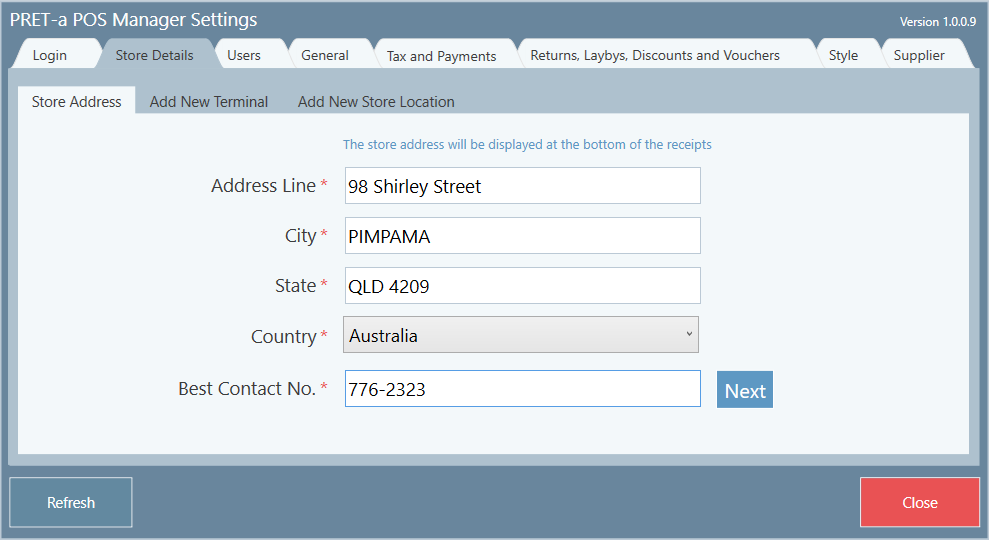/
Entering Store Details
Entering Store Details
The first time you use Pret-a Pos you will need to enter your store address for the purpose of being printed on store receipts.
Step-by-step guide
1. Enter the address of the store which you are currently in.
2. Click Next
Important
Please note the * means Required Information.
All fields are mandatory. You will not be able to click next until you have entered text in all fields and selected a country from the drop-down list
Related articles
, multiple selections available,
Related content
Creating a Purchase Order
Creating a Purchase Order
More like this
Arriving Stock into a Warehouse
Arriving Stock into a Warehouse
More like this
Pre-order process and managing the pre-order inventory
Pre-order process and managing the pre-order inventory
More like this
Transferring items to a Pre Order Warehouse from an SO
Transferring items to a Pre Order Warehouse from an SO
More like this
Ship From Store: Enabling Interface on the POS
Ship From Store: Enabling Interface on the POS
More like this
How to send items back to the arrive screen
How to send items back to the arrive screen
More like this