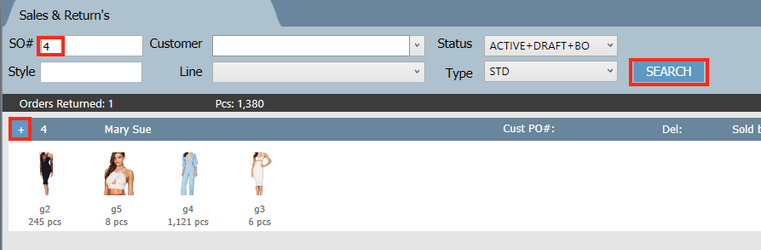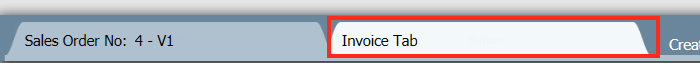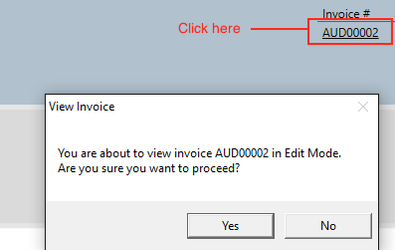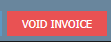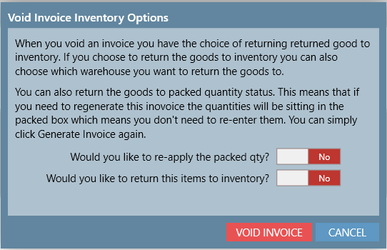/
Voiding an Invoice
Voiding an Invoice
From time to time it is necessary to VOID or CANCEL an invoice.
Step-by-step guide
- Search the invoice number (through advanced search) or sales order number and open the order by clicking the + button
- Go to the invoice tab
- Click on the invoice number located at the top right. You will be prompted with a message saying you are about to edit and invoice. Click Yes.
- Go to the bottom of the page and locate the VOID INVOICE button.
- When you press the VOID INVOICE button you will be given a series of options that relate to returning the inventory to the warehouse. Once you are satisfied with your selection. Click VOID INVOICE button.
Related articles
, multiple selections available,
Related content
Voiding an Invoice
Voiding an Invoice
More like this
How To Activate a Voided Invoice
How To Activate a Voided Invoice
More like this
Partially Invoicing
Partially Invoicing
More like this
How to invoice a Back Order
How to invoice a Back Order
More like this
How to Void a Credit Note
How to Void a Credit Note
More like this
Partially Arriving a Purchase Order
Partially Arriving a Purchase Order
More like this