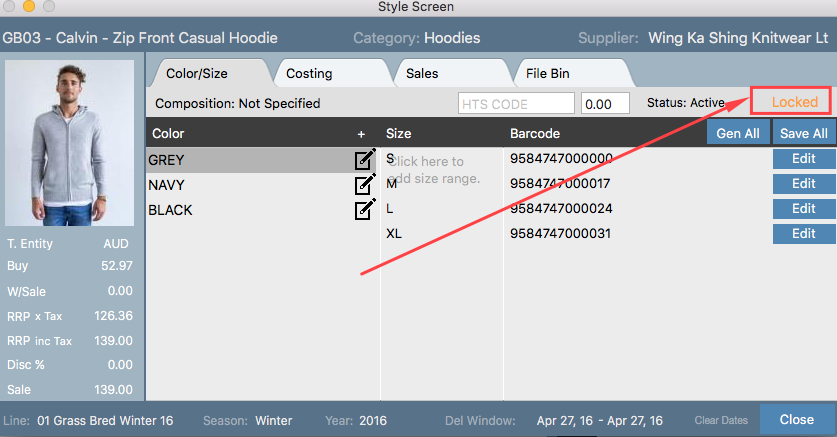Unlock a Style
If you would like to make changes to a style, but it is 'locked', find out how you can by reading this article.
Step-by-step guide
When a style is added to a sales order, the style itself will become locked. What this means is that you will be unable to remove a size range from a style. We disallow this because removing a size range would compromise all the data that currently exists in your sales orders. You are still able to EDIT the size range on a style though. You also edit colors, barcodes and prices too.
To edit colors, barcodes and prices you can do so from the regular style screen (shown above). To edit the size range, you will have to go to the Settings screen. Go to Styles tab, then the Sizes tab. You would edit the relevant size range and click save and all styles with the relevant size range will be updated.
Related articles