Pret-a Pos allows you to pay for a sale with a combination of payment methods. Read the following article to see how.
Step-by-step guide
To make a split payment you must be have initiated a Sale and added items to that sale.
Initiate a Sale Instructions
Paying with more than one payment method
- Click on Customer To Pay in the bottom right
- Pay an amount using one of the payment method. In the example below I have selected Cash and paid $25
- Pay another amount using one of the other payment methods
Related articles
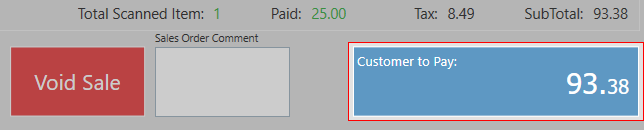
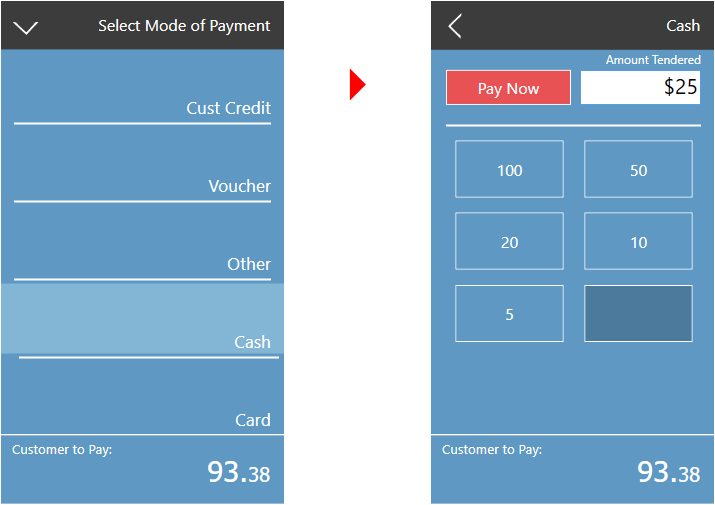
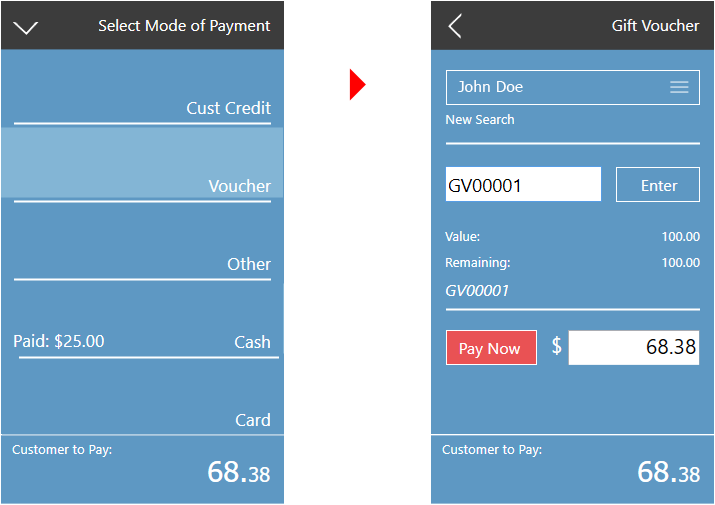
Add Comment