Pret-a Pos allows you to check the current stock levels of items. Read the following article to find out how.
Step-by-step guide
- Select Inventory
- Select Current Stocks from the Inventory screen
- Select whether you wish to search by Barcode, Style Code or Description by checking the correct box
- Scan or manually enter information that will identify an item
- Click Search
6. You will be shown the current stock levels of the style
Related articles
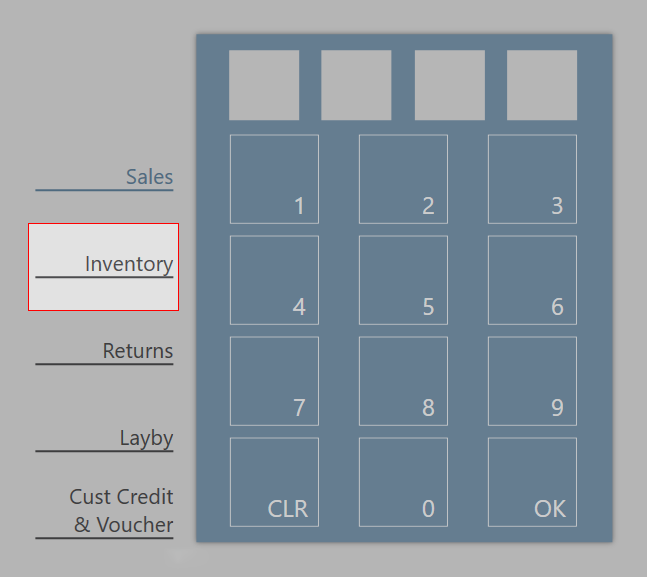
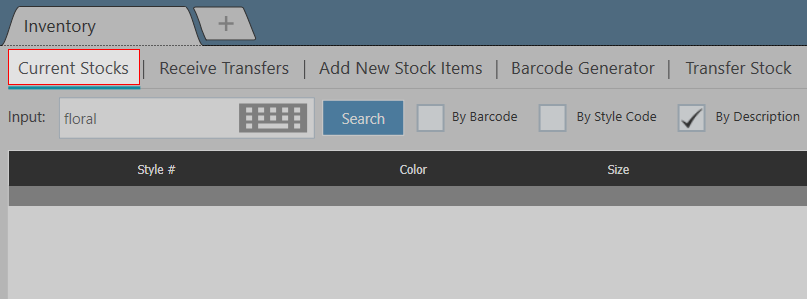

Add Comment