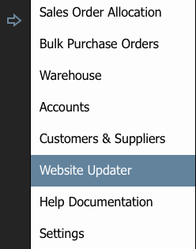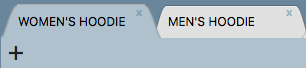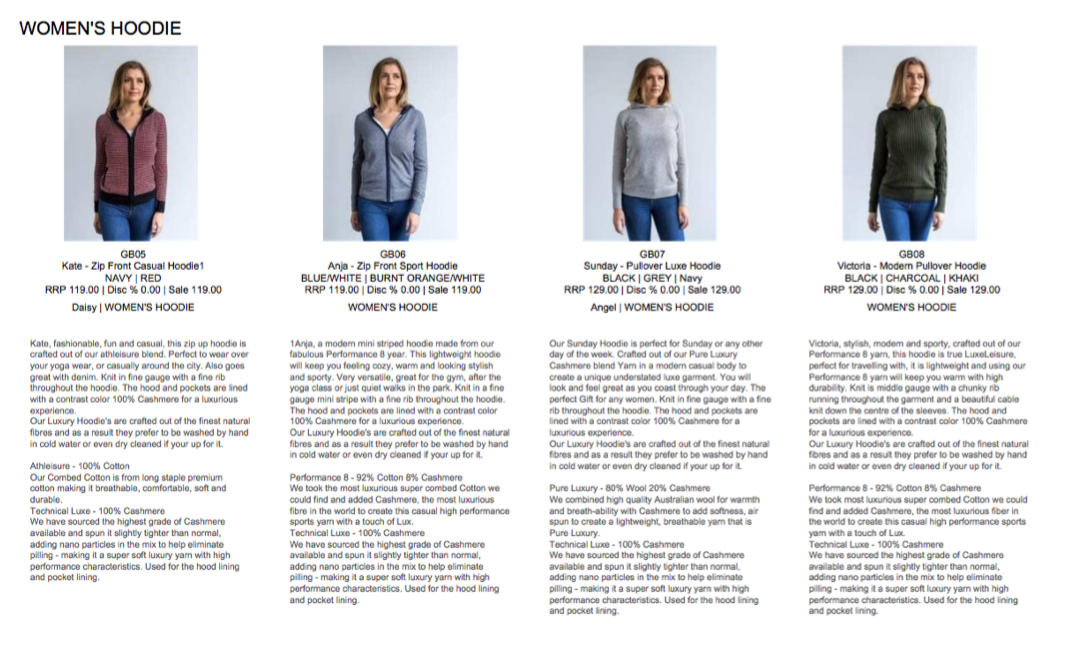Save or print a copy of the details of your Shopify collection.
Step-by-step guide
- Click on the arrow and select Website Updater
2. Open the collection tab for which you wish to print the summary
3. Next click the print button located at the bottom of the screen
4. You will now have the option to preview, save, email or print your summary
The close up looks like this:
Related articles