After creating a line, you may decide that you didn't create enough styles when you set up the line and you would like to add some more. Instead of clicking the Add Style button multiple times, there is a a way to add a number of styles at once that will take seconds.
Step-by-step guide
1. Click on the arrow and select Product Search
2. In the top right hand corner of the screen click New Line button
3. A pop up window will open. Select Add to Existing Line tab
4. Select the line you would like to add the styles to from the drop down list. Then enter the number of styles you want to add in the white text box.
5. Click Generate button
6.
Related articles
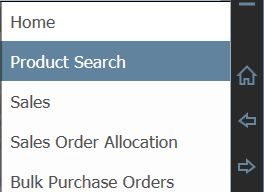
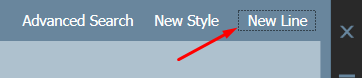


Add Comment