This article will guide you through downloading your Pret-a Pos software.
Step-by-step guide
1. After signing up, you will receive a registration email in your inbox. Scroll to the heading Getting Started and click on the blue link
2. This will open a new web page. Click the Windows button under Download Pret-a-Pos.
3. Your file will start downloading
4. Once it has finished, go to your Downloads folder, locate the file and double click on it
5. Your software will open
Related articles

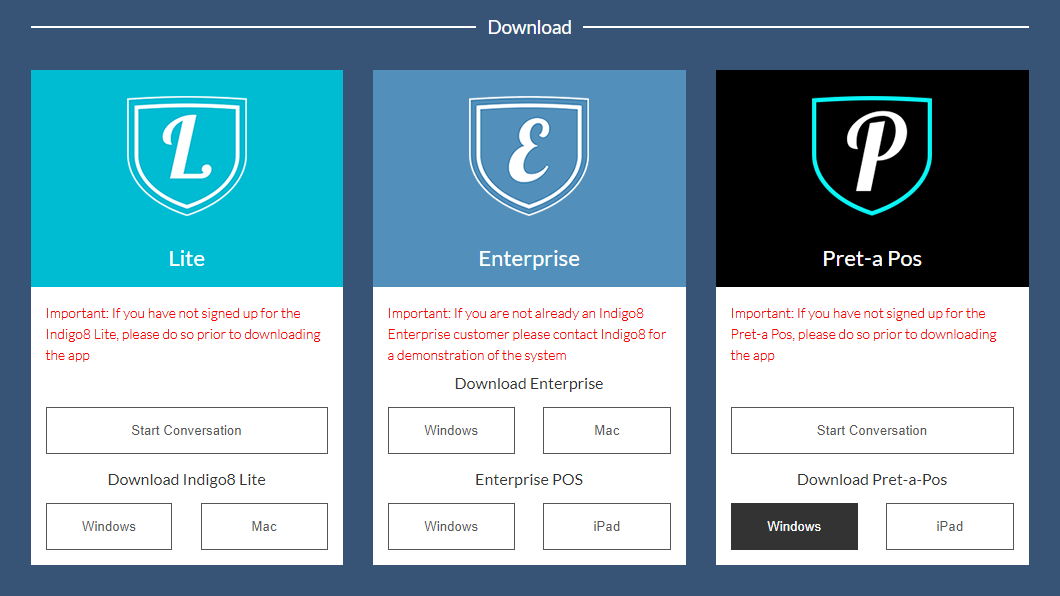
Add Comment