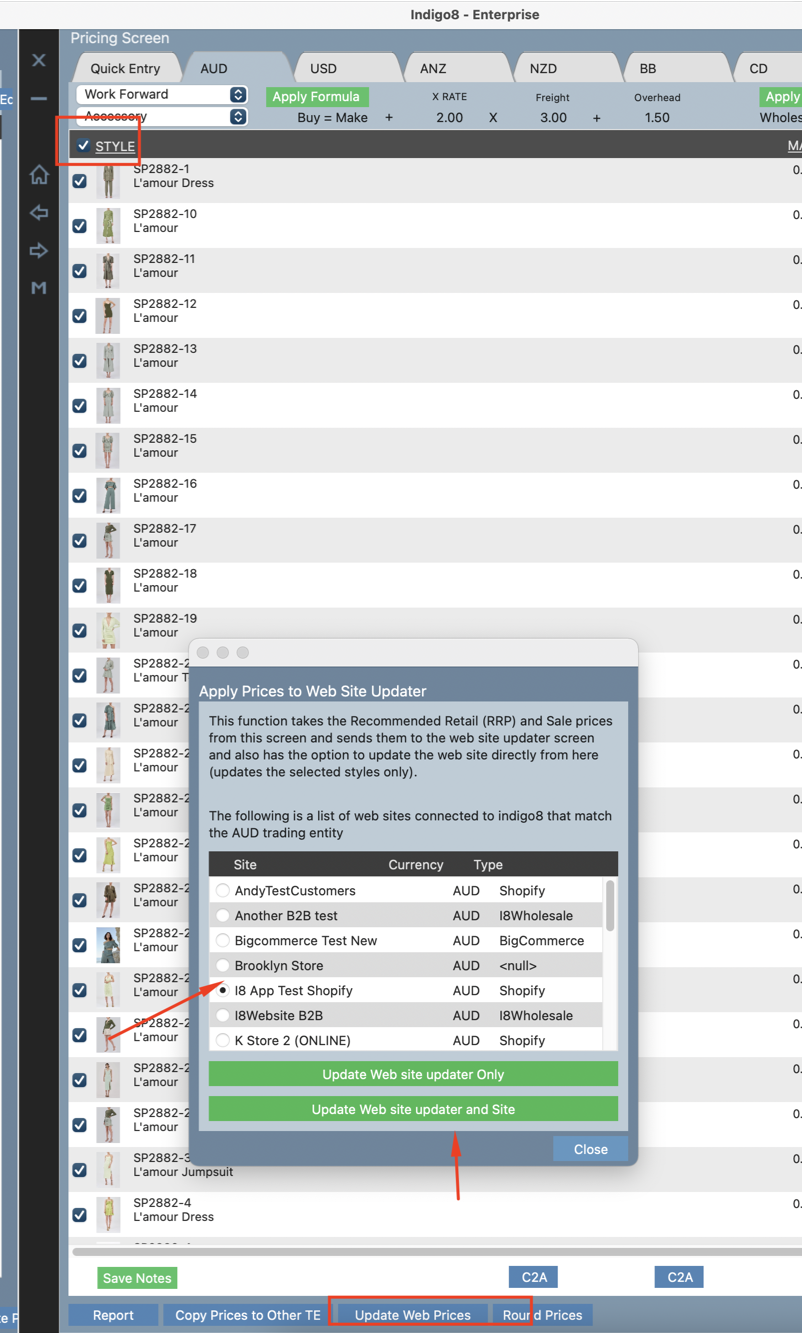There are 3 ways to update prices in bulk for your Shopify website
Option 1 - One product (or less than 30)
Typically this option is used if you want to quickly update the price for 30 or less product.
- Open the website updater and select the tab you are working on for example, Dresses
2. Click EDIT on the product.
Click into the RRP and then change the price to what you want it to be
Then you can change that for the DISC% and SALE PRICE as well
For discount % you can type in 50 for example if you have 50% off and it will populate the sale price
For Sale you can also type in the final price. For example if you know your price will be 60 you can type that in the sale price box.
Option 2 - Bulk Pricing on Web Updater
This is a good option to use if you are updating over 30 styles at a time.
Option 3 - Advanced through Bulk Pricing
Best to use this option when going on sale.
1. Go to product search
2. Select the line/collection/product in which you want to update the price
Select ALL
Click BULK PRICING
3. Enter the SALE PRICE such as $80.
Otherwise type in DISC % such as 20 and that will populate the $80
**If you want to import the prices in excel please contact Indigo8 we can walk you through it **
4. Once the prices are updated select all the styles.
Click UPDATE WEB PRICES
Select the website you want to update the prices you want to update
We always recommend doing the option as UPDATE WEBSITE UPDATER & SITE.
5. Wait for the screen to finish and the prices would have updated!!!