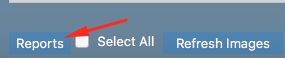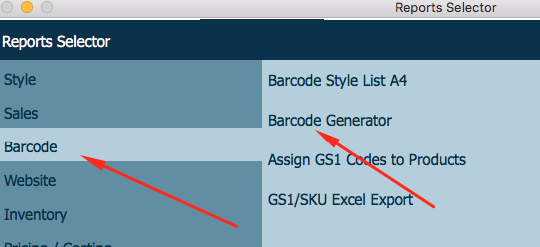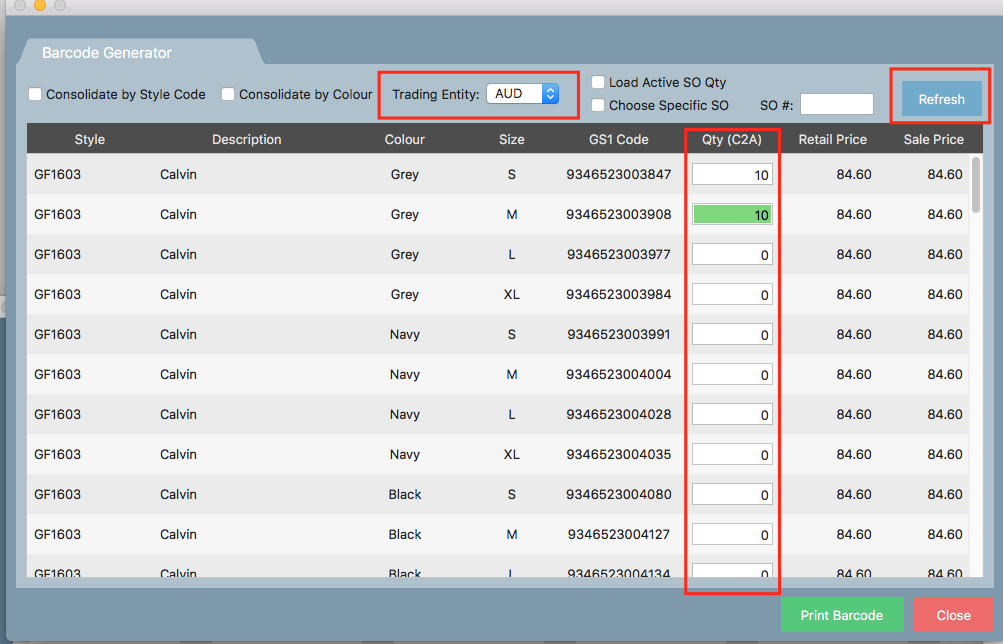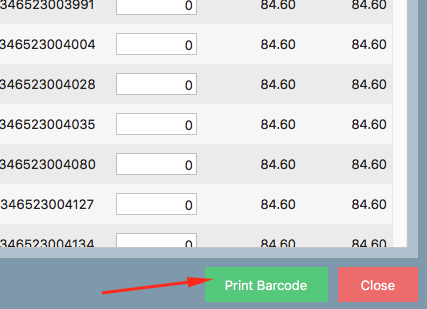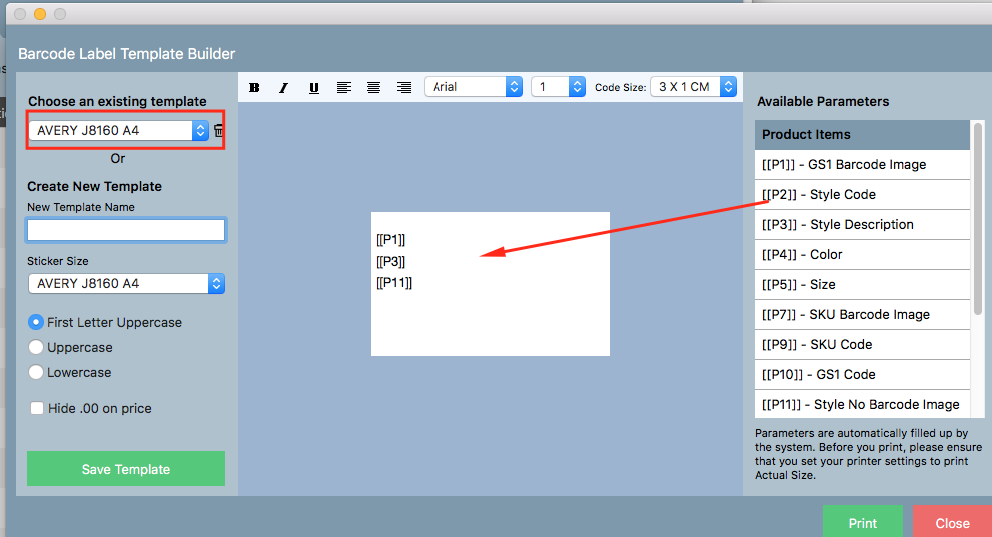...
- Click the arrow and select Add and Search Products
- Select the styles for which you want to print barcodes for
- Click Reports in the bottom left hand corner
- Select Barcode, then Barcode Generator
- Select the trading entity that you want the prices to appear on the sticker. Click Refresh once done, give it a second to load.
Then enter the quantity of barcodes you wish to print per SKU (each size and color for the style). - Click Print Barcode
- A window will open. In the top left hand corner select the size of the stickers you will be using from the drop down list. Next select the size the barcode will be and again the sticker size underneath from the drop down.
- Next enter the parameters you want to appear on your barcode sticker and position them how you would like them to appear.
- Finally, click the Print button
- Save the pdf file. Then print it.
...