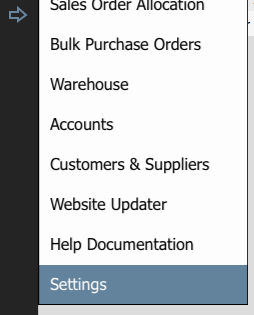Indigo8 allows you to connect to your Xero account so that you are able to send invoices and , credit notes and payments to Xero with a click of the mouse.
We can send wholesale, point of sales and online orders to certain accounts.
...
Click the Settings tab and click into Accounts.
In the Finance tab, enter XERO API. Select your trading entity that you wish to connect.
...
Select the preferred option on the XERO Tax Types.
...
Australian orders are normally set as GST ON INCOME. International currencies are normally slightly different.
...
Once successfully exported the below message will appear. Click close once done.
...
9. Now open Xero in your web browser. When you login you will be taken to the home page for your account in Xero, also known as your dashboard. You will see that the invoices that have been moved from Indigo8 Lite are currently waiting in Draft Invoices. Click on Invoices owed to you above it
...
10. You will be taken to a new window click on the Draft (3) button
...