...
- Click on Discount in the bottom left
 Image Removed
Image Removed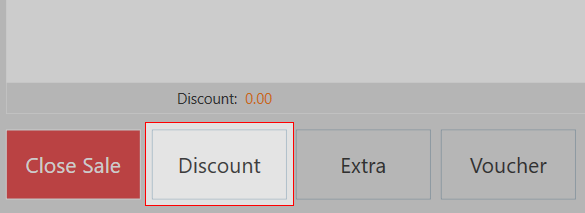 Image Added
Image Added
- Select a discount from the promotional squares to the left of the numeric keypad. These squares can be customised within the POS Manager Settings. Any discounts applicable to this order are listed above the keypad

- Click on the green button labelled Apply
...
{"serverDuration": 163, "requestCorrelationId": "5419dcc8e3234cd9aaf9698bde18d776"}