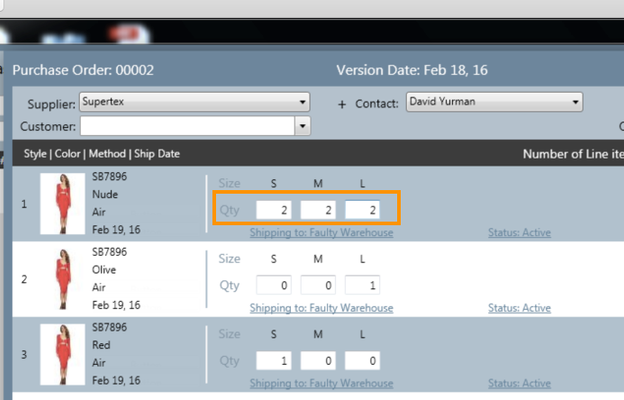
Updating the supplier name, customer, contact, order type & currency
This section will show you how to update your purchase order after it has been created. This involves updating the supplier name, updating the buy price or adjusting the quantities.
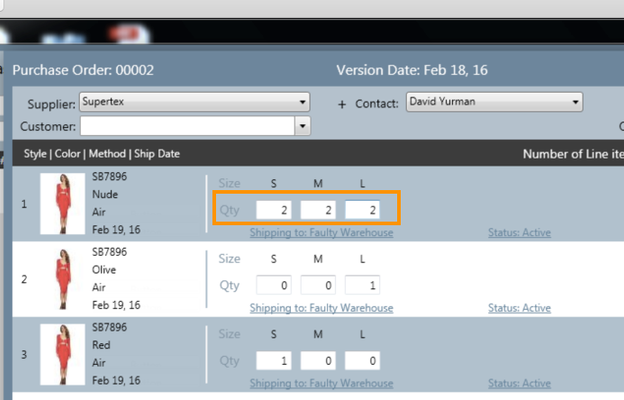
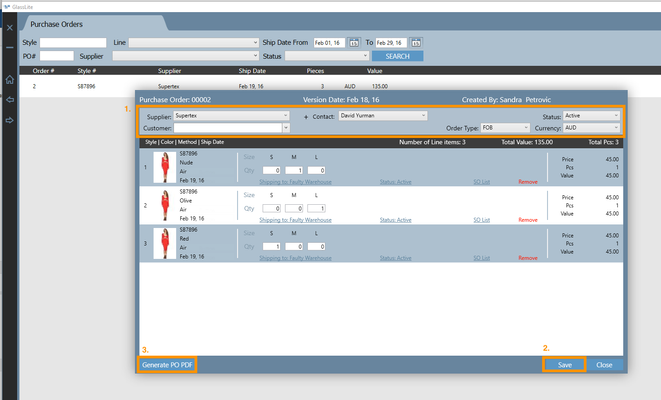
Updating the price
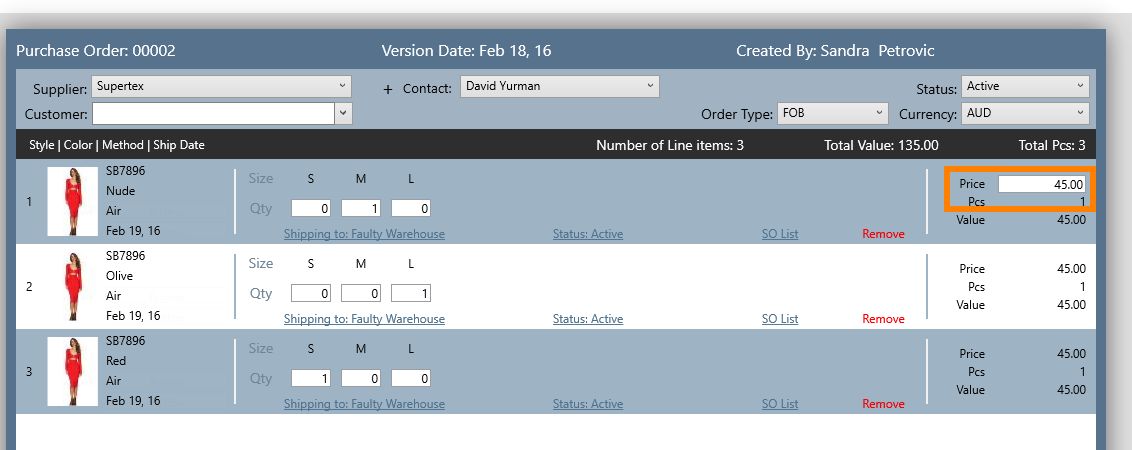
Updating the delivery warehouse
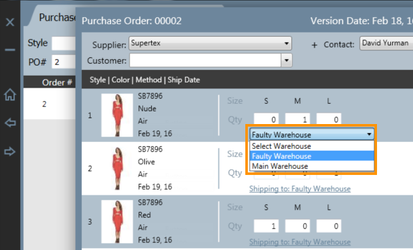
Updating the style quantities
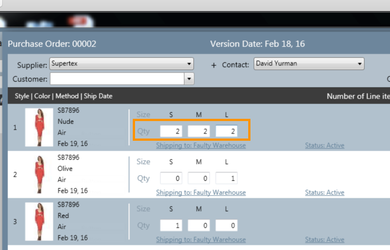
Please note, if you simply want to adjust the purchase order quantities without any link to a sales order, please follow the above steps. Any additional quantities added will become freely available stock which will allow you to sell from inventory. This is typically done so that if you have an integrated website, point of sale system or do wish to sell from stock you do have an option to do so. However, if you wish to adjust an existing sales order quantities which already has an assigned purchase order you will need to follow a series of different steps to update your purchase order. |
Updating a sales order with an existing purchase order
As mentioned above, if you need to update an existing sales order so that those quantities are update on the purchase order follow these steps.
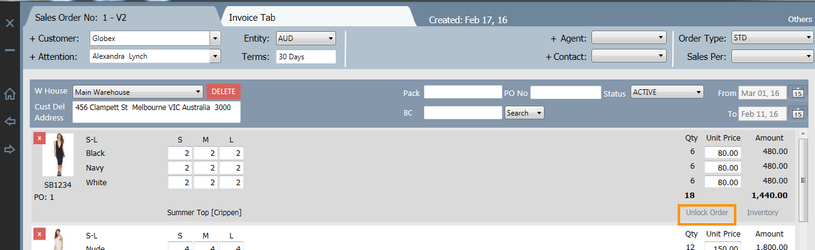
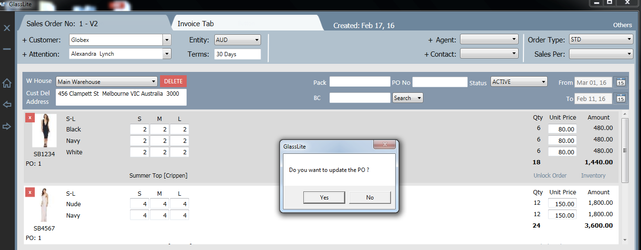
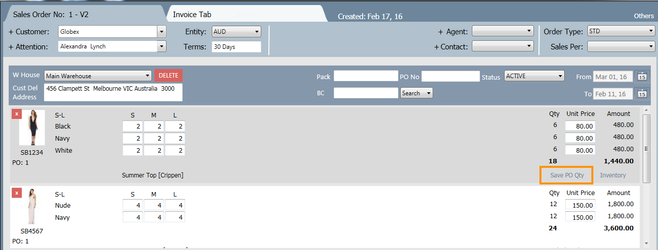
Removing a style from a purchase order

After this is removed you will receive a pop up with a few options.
If you wish to re-do your style please select Send Back to Allocation Screen. This will allow you to add that style to a new purchase order or an existing purchase order.
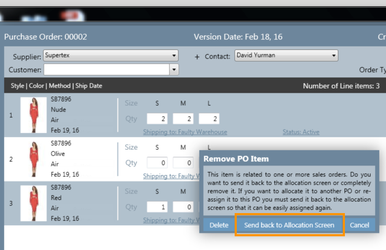
Please note, if you click Delete it will delete the style and sales order allocation from the system. |
|