This section will outline how to intergrate your existing or brand new BigCommerce website with Indigo8 Solutions.
Step-by-step guide
- Login to your existing or brand new BigCommerce account and go to this link https://store-3e4zb.mybigcommerce.com/manage/microapps/ng-marketplace/apps/7072
- Click the INSTALL button to install the app
- You will automatically be taken to confirm the BigCommerce installation. Please click CONFIRM.
- Once the installation is completed, you will be taken to a new page with the
Related articles
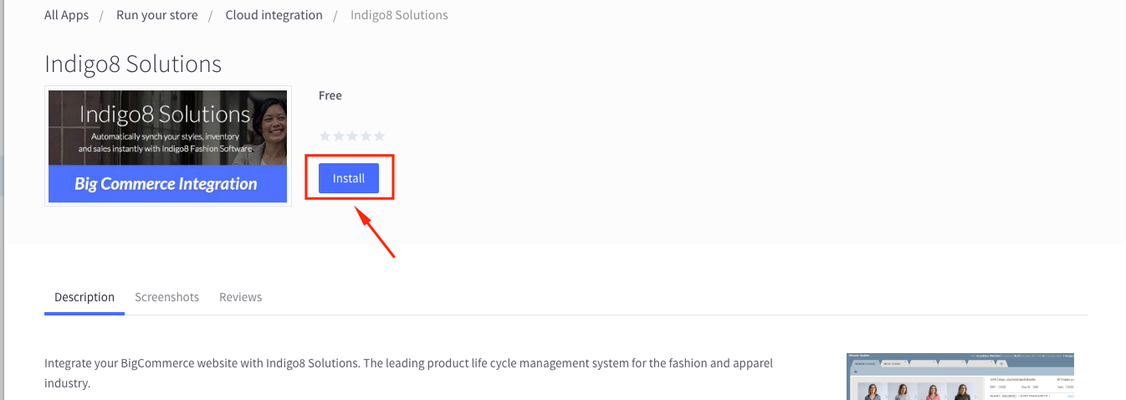
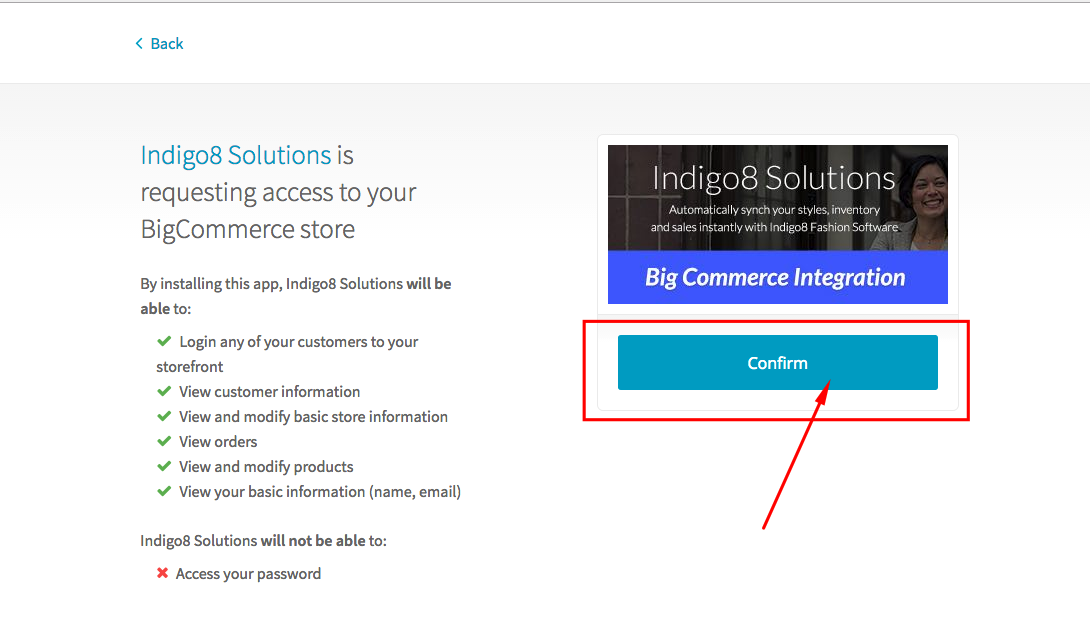
0 Comments