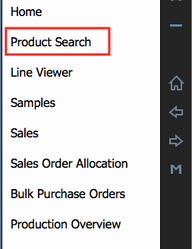Steps to walk you through how to create an excel sales order form which you can send out to your agents and customers to then import directly into Indigo8.
Step-by-step guide
How to create the Excel Form
1. Click one of the arrows on the centre bar and choose Product Search
2. Find the collection you are working on.
Select All at the bottom of the screen
Select Report > Sales > Sales Order Form
3.
How to Import the Excel Form