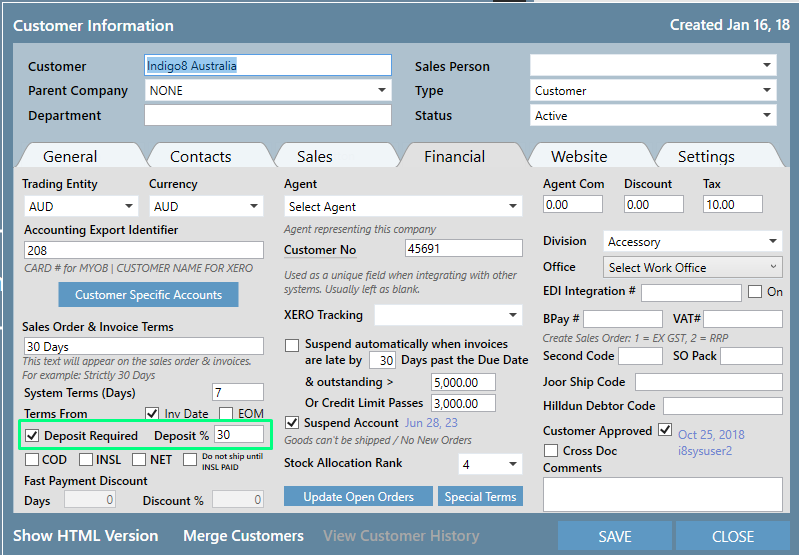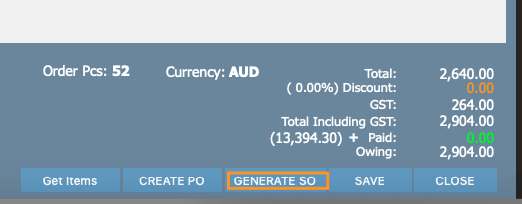You can use this function to create Deposit Invoices against sales orders. Once paid, the deposit will then be deducted from the bulk invoice.
Sales orders that have not had their deposits paid, will still appear on the Sales order allocation screen, but a bulk invoice cannot be generated if the deposit
has not been paid.
Step-by-step guide
Add a deposit requirement against a customer
1. Search the customer in Contacts and on the Financial tab check the Deposit Required box and input the Percentage the customer is required to pay.
New sales orders created for marked customers will automatically appear on the deposit required list.
2. Create a Sales Order or locate an existing Sales Order that will require a deposit payment
Generate the SO
...