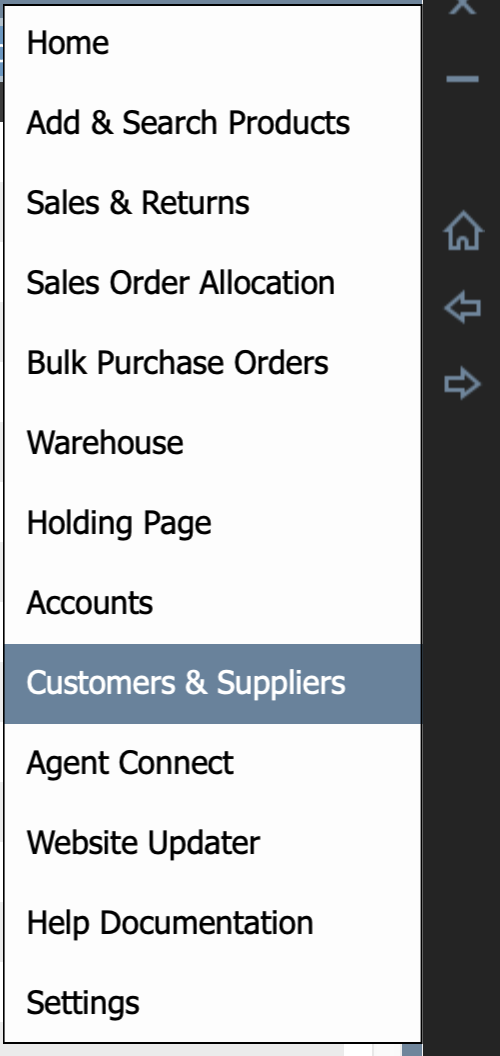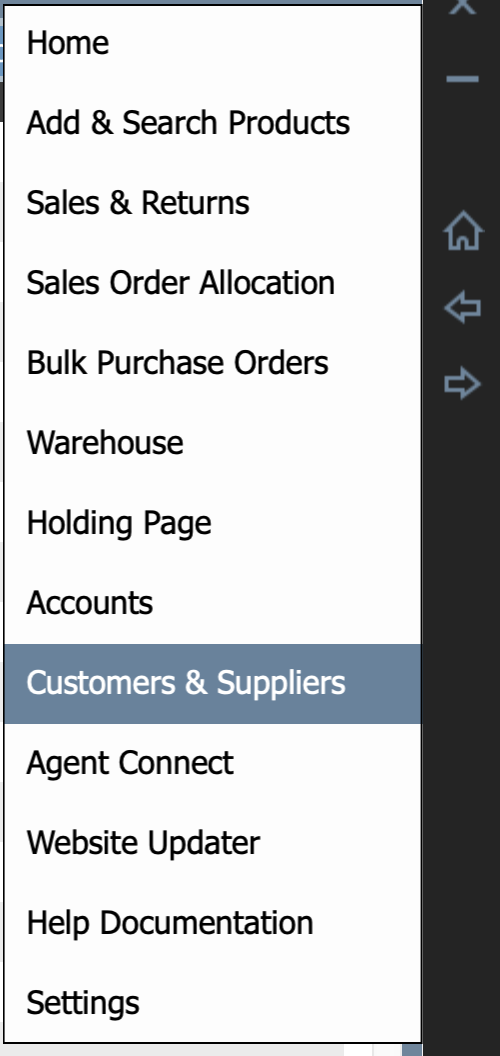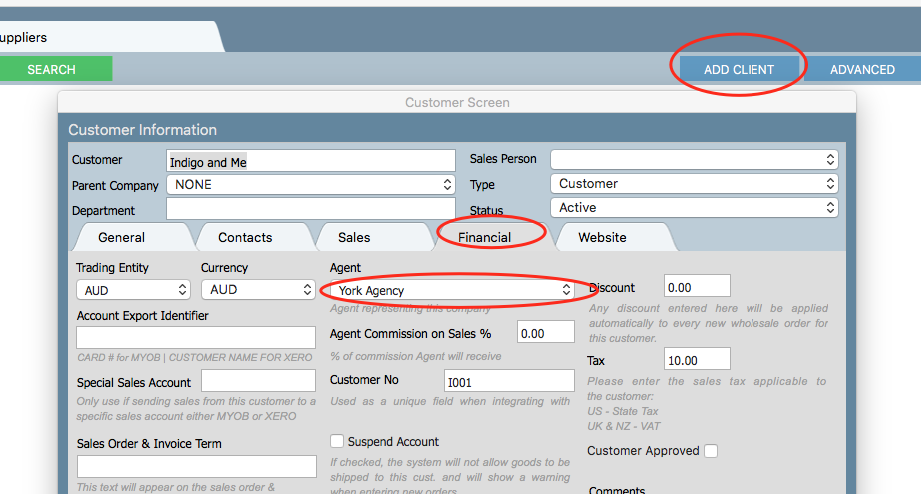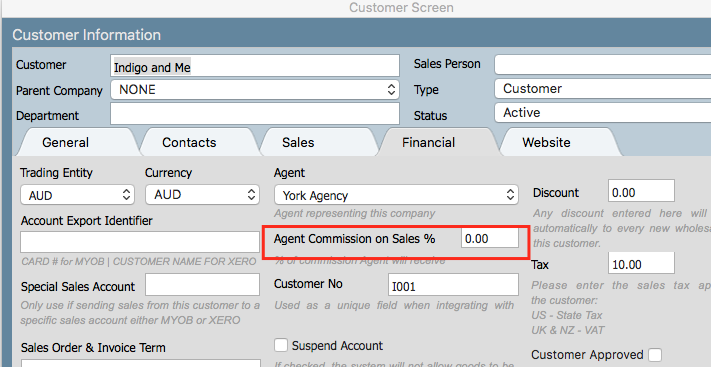...
1. Go to the Navigation Panel, click left arrow and select Customers & Suppliers.
2. Click Add Client button
...
2. A pop up window will open. Click on the Financial Tab
3. Choose an Agent from the drop down list
...
4. If the agent receives a commission, enter this figure in the box to the right of Agent Commission on Sales %
6. Click Save
Related articles
| Filter by label (Content by label) | ||||||||||||||||||
|---|---|---|---|---|---|---|---|---|---|---|---|---|---|---|---|---|---|---|
|
...
| hidden | true |
|---|
...