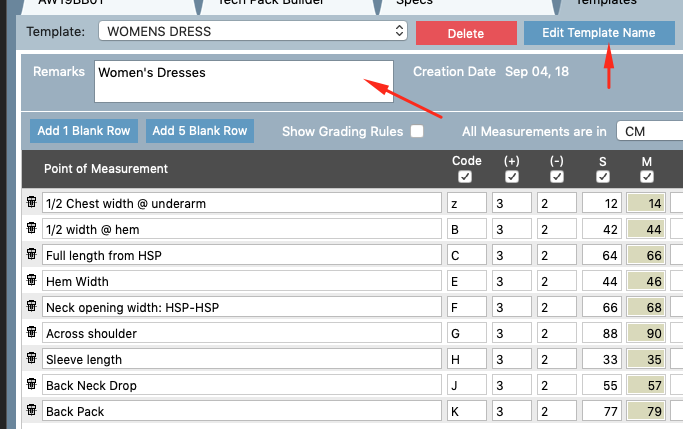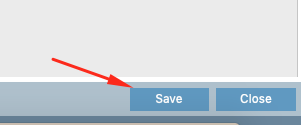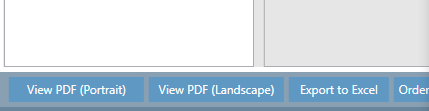Steps needed to enter your specs against your styles.
Entering your Spec Measurements
...
- Click the button which reads Edit Spec Template
- Click on the template you wish to adjust
- Change the measurements on the screen below as you normally would do.
You can also edit the Template Name. Click the button Edit Template Name to edit this.
You can also enter different Remarks such as a description of the template if needed. - Don't forget to click Save at the bottom of the screen to save your changes.
Please note: The changes made will appear on specs on new styles/going forward - this will not amend the specs which have this template in place.
Reports
At the bottom of the specs screen we have a few reporting options depending on your needs. If the reports below do not fit what you need, contact an Indigo8 Rep and we can build one for you.
View PDF (Portrait)
This reports the data on a portrait view. It pulls all the basic fields in a PDF format.
Click the Preview, Save, Email or Print options to export the report.
View PDF (Landscape)
This reports the data on a landscape view. It pulls all the basic fields in a PDF format. This is normally used if you have a long size range.
Click the Preview, Save, Email or Print options to export the report.
Export to Excel
This report exports the data in an excel format. Click Open File to open the report up.