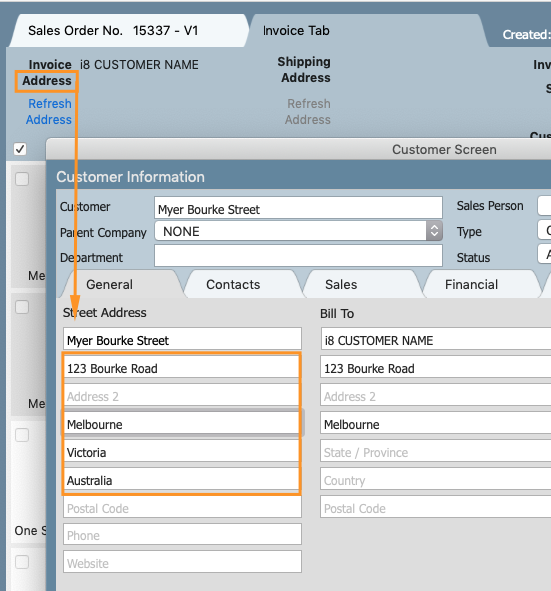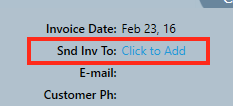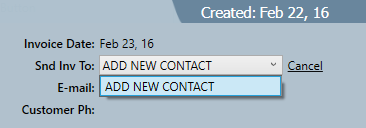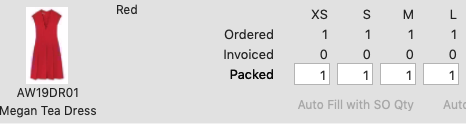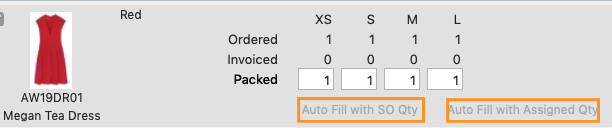...
| Info | ||
|---|---|---|
| ||
When creating invoices, inventory will automatically deduct from the warehouse. When creating Credit notes for returns. You have the option to return the goods to the warehouse. |
Step-by-step guide
Creating Invoices from the Sales Order Screen
1. Search the sales order you want to invoice. Click the + button to open it.
...
2. At the top of the screen you will notice there is an invoice Invoice tab. Click it and all the items that appear on the Sales order will appear on the invoice tab.
...
3. The header of the Invoice Tab should have the customer invoice address and the SHIP TO address filled in. If you want to email out the invoices directly from the system then you also need to check that there is a contact with an email address.
If the invoice address or ship to address is not there, then click on the customer, when you do the customer screen will appear, fill in the addresses and save and close
Then click on 'Refresh Address', this will then pull in the new address to the Invoice.
...
4. To add a contact who you will send the invoices to, click 'Click to Add' next to 'Snd Inv To', then click Add New Contact. This will bring up the Add Contact screen for that customer. Make sure you tick the box that says Include this person when sending out invoices.
Entering the Invoice Qty’s
1. For every item you will see there are three rows.
i. Order Qty = The pieces ordered, as per the sales order
ii. Invoiced = the number of pieces already invoiced
iii. Packed = the number of pieces you are about to invoice. We use the word packed to symbolize the goods sitting in a box, ready to be send to the customer.
Fill in the Packed Qty manually for each item, but it is much quicker to use the AUTO FILL buttons.
iv. When AUTO FILLING there are a two main options
SO Qty – This will just load the number of pieces left to ship into the packed qty. If the customer ordered 8 pcs in size 8, then it will load 8 pieces in size 8. If 3 of those had been invoiced already, it would load 5.
The Packed QtyQty, will only work if you have an integrated warehouse. And you use the warehouse to arrive a shipment. As part of the process you can ALLOCATE the received goods to the Sales Order’s This then becomes the ALLOCATED QTY.
If you need to add Freight to the invoice then press the ADD EXTRA button, and manually enter the amount.
...