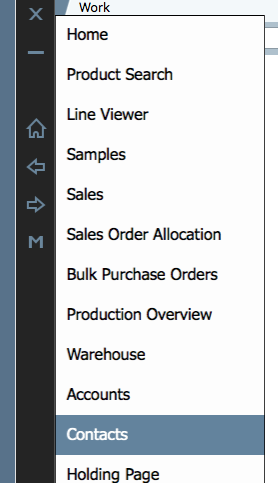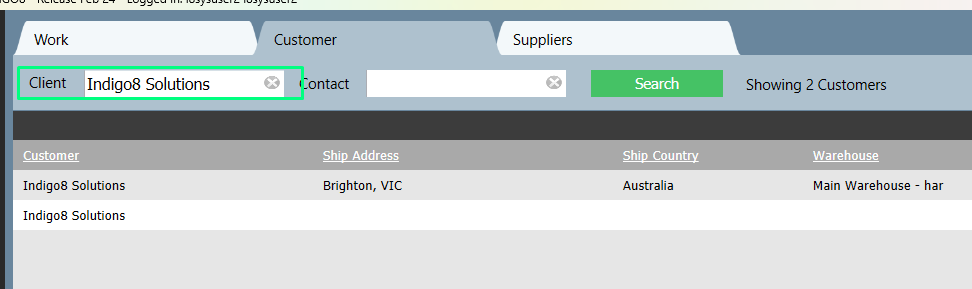...
- A contact refers to a person with whom you do business, and you assign these people to a customer.
Step-by-step guide
1. Click on Left arrow in Navigation Bar.
2. Select Contacts
3 1. Navigate to the Contacts screen.
2. In the Client text box, type the first 2 or 3 letters of the clientin the customer's name that you wish to assign a contact then click on Search.
4. Click Search
5
3. Once you have located your customer, click on the customer name to open it up.
...