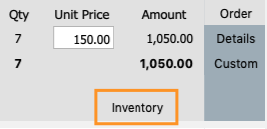...
3. A pop up window will open. Click on red icon to view either sales order PDF.
Editing Allocated Units on a Sales Order
- Open the Sales order
- Click on 'Inventory' on the sales order.
3. A pop up screen will appear which will show you the avaliable stock in the warehouse. Amend the units in the white cells and click 'Assign Inventory'
4. Now you have amended the units on your order, go to the bottom of your screen and click on 'Allcoate stock to Order Items'. When your stock is allocated, it will turn green.