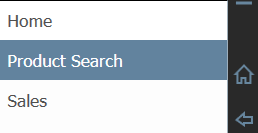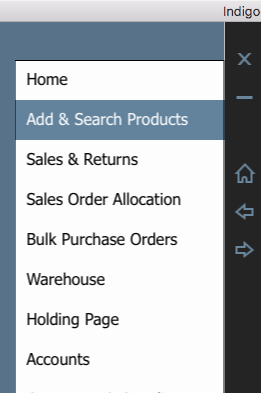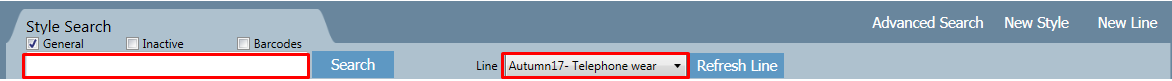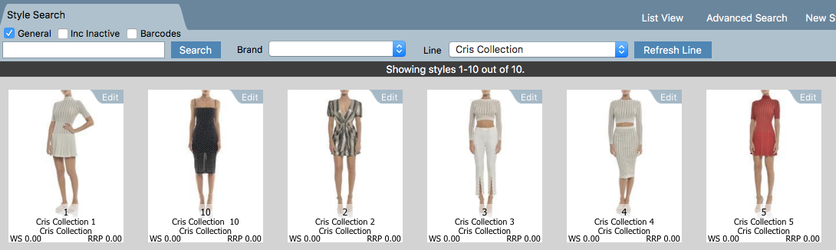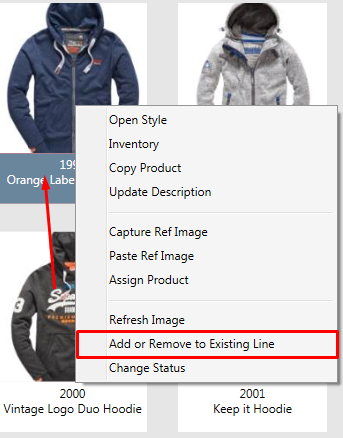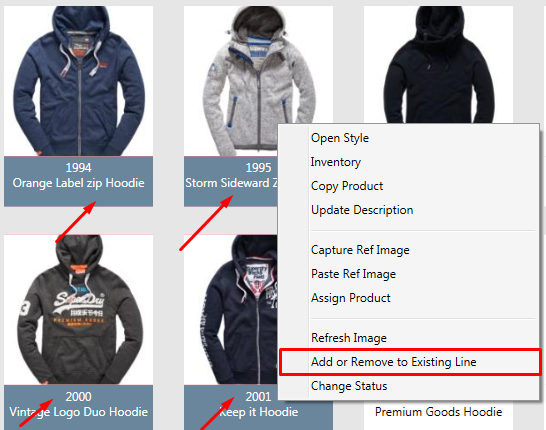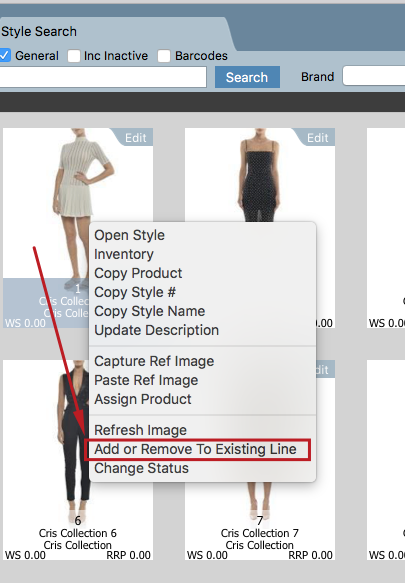...
1. Click the arrow and select Products
2. Enter a Style ID or select a line
3. Click Search button
...
4. Right click on the style that you want to move and select Add or Remove to Existing Line. Note that you can move multiple styles to an existing line by left clicking on as many styles as you would like to move, then right clicking on one of these styles to select Add or Remove to Existing Line.
One
One Style to be moved
Multiple Styles to be moved
...