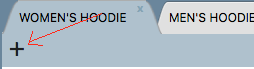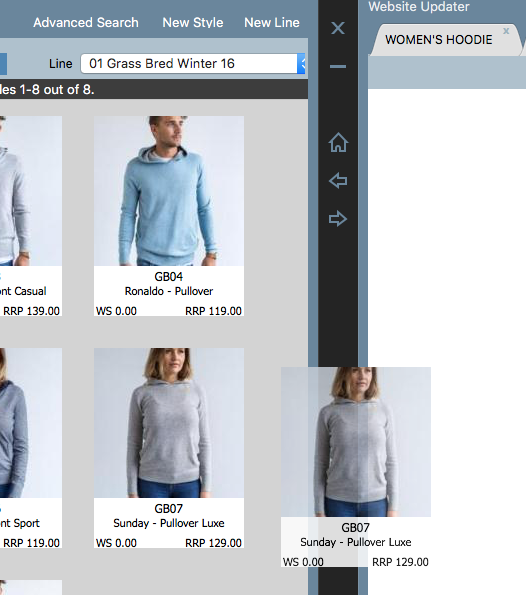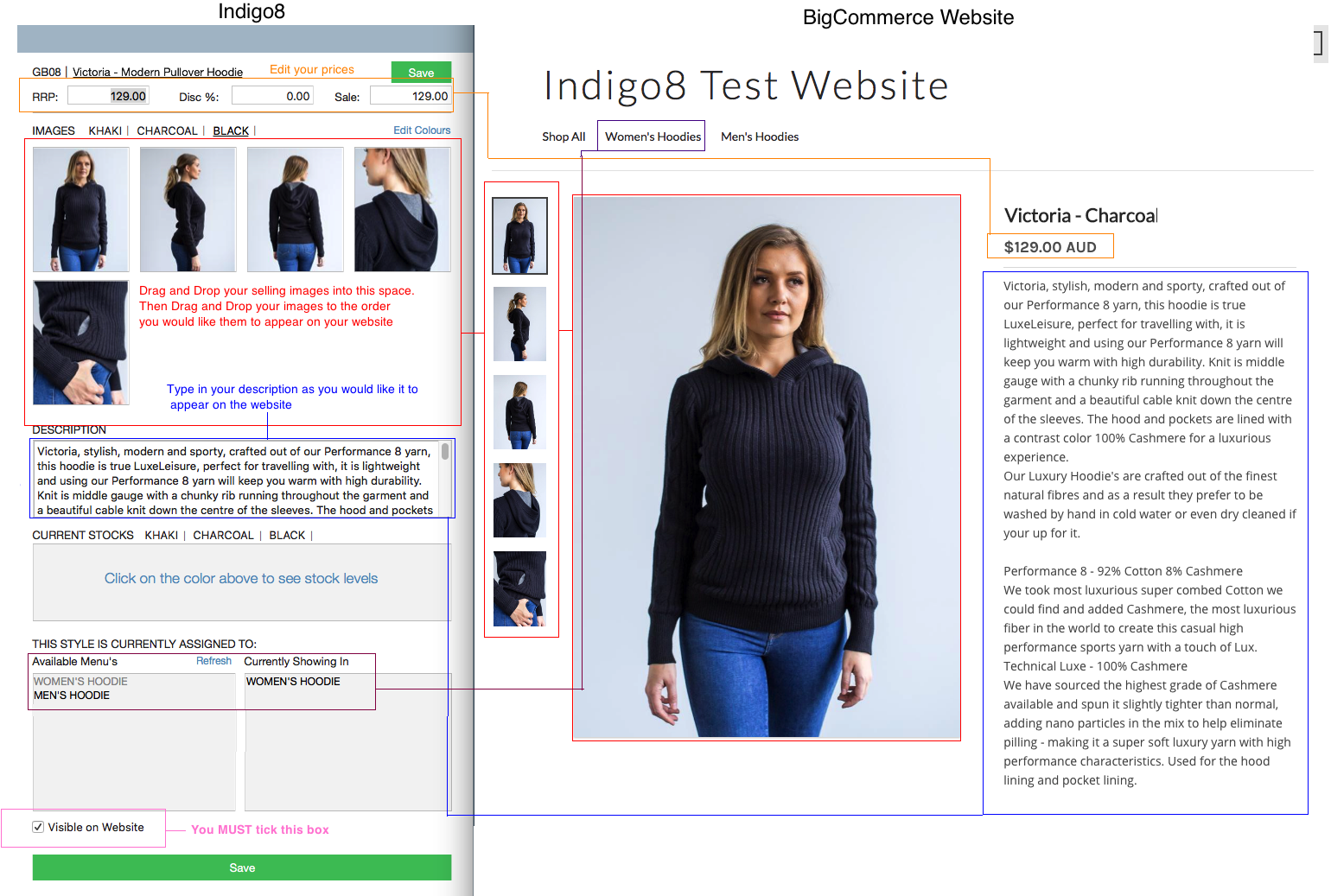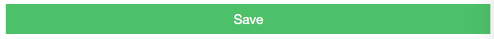Add images, prices and other important style information in Indigo8 Lite and export it to BigCommece with a single click.
Step-by-step guide
1. Click On the black bar of Indigo8 Solutions, click on the arrow and select Website Updater.
...
Important Note: that you can create sub-collections by clicking on the + in the row below the main tab
3. Open your On the black bar, click on the left hand side arrow and select Product Search or Add and Search Products screen on the left side of your screen. Open the relevant styles and drag and drop them into the Website Updater screen
...
5. Now add and edit information as required
6. Click the green Save button
...