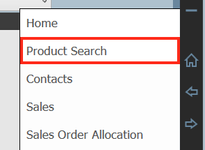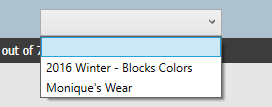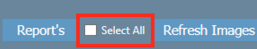...
Step-by-step guide
1. Go to Products screen
2. Search for the style or line for which you want to export information. In the below image I am selecting an existing line from the line drop down box.
3. Select styles individually by clicking on them, or select all styles retrieved from the search by checking the box next to select all
Selecting individually Select all
| Info | ||
|---|---|---|
| ||
When you select a style, the bottom quarter of the style should change color to blue. In the image above, the two styles on the left are selected. |
4. Click Style Export Builder
...