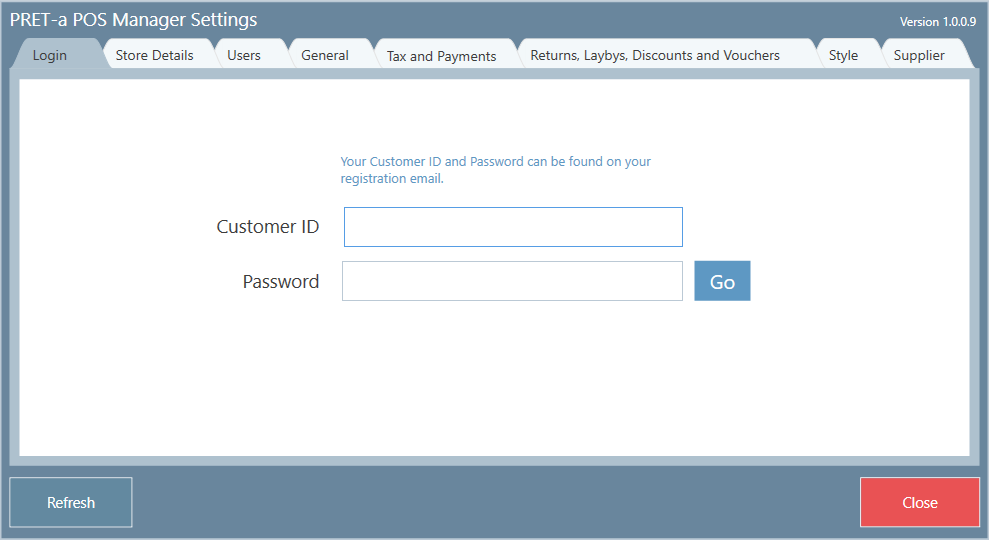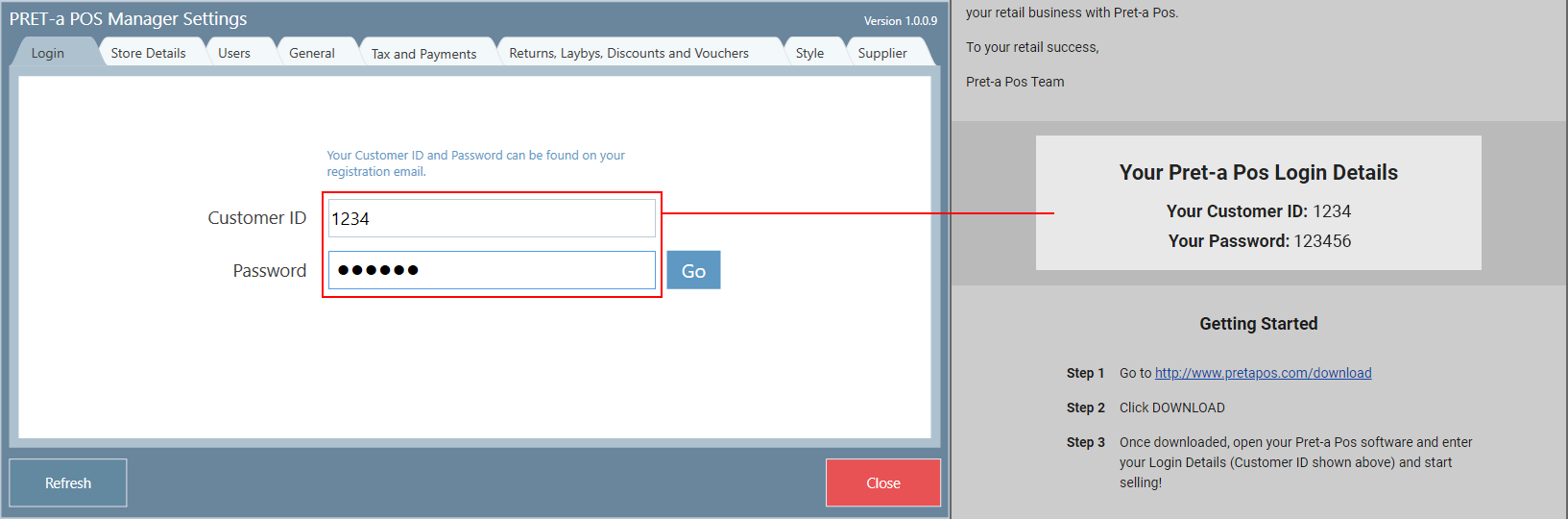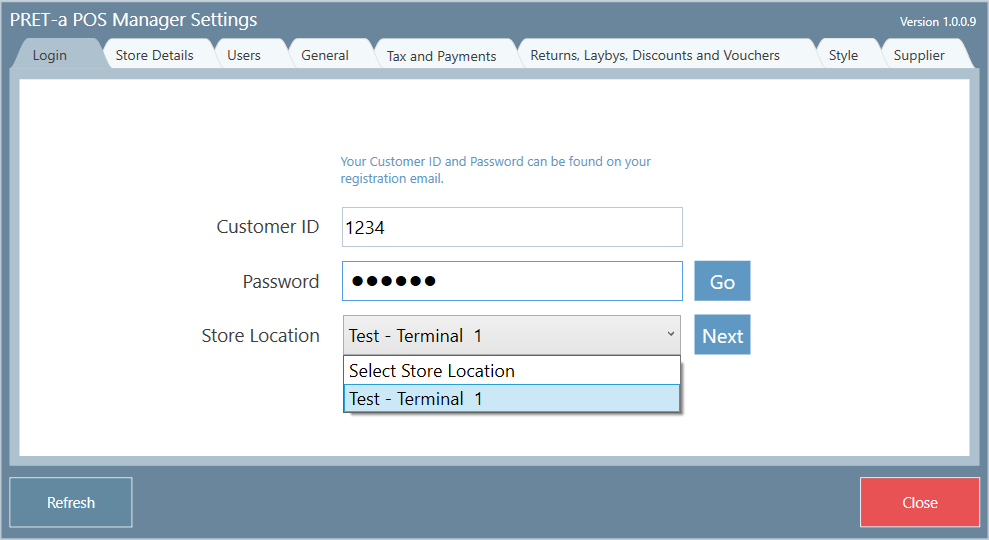...
1. When you open your software, there will be a pop-up screen.
2. You need to enter your password Password you used in the sign up form, as well as your customer Customer ID. Both these details can be found in your registration email.
3. Click Go
| Info | ||
|---|---|---|
| ||
If you have one store only, you will be automatically taken to the Store Address tab and should continue to the next article Entering Store Details. If you have more than one store keep reading |
...
4. A new drop down list will appear displaying the store locations for your business. These were entered at sign up. Select a store.
5. Click Next
Related articles
...
| Page Properties | |||
|---|---|---|---|
| |||
|