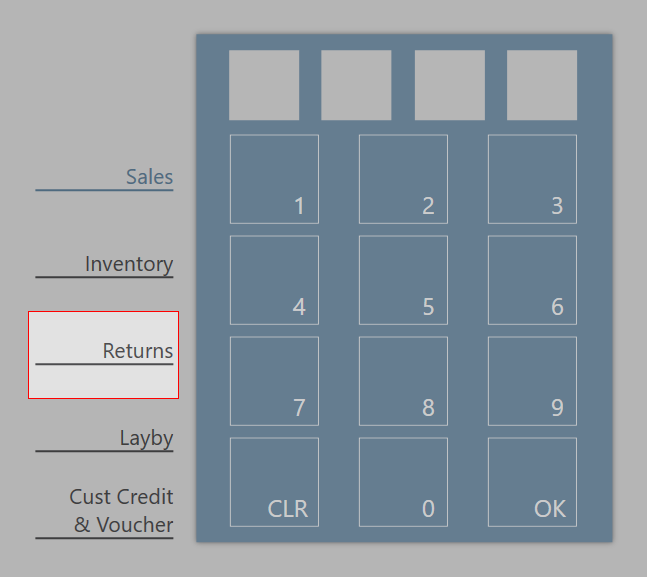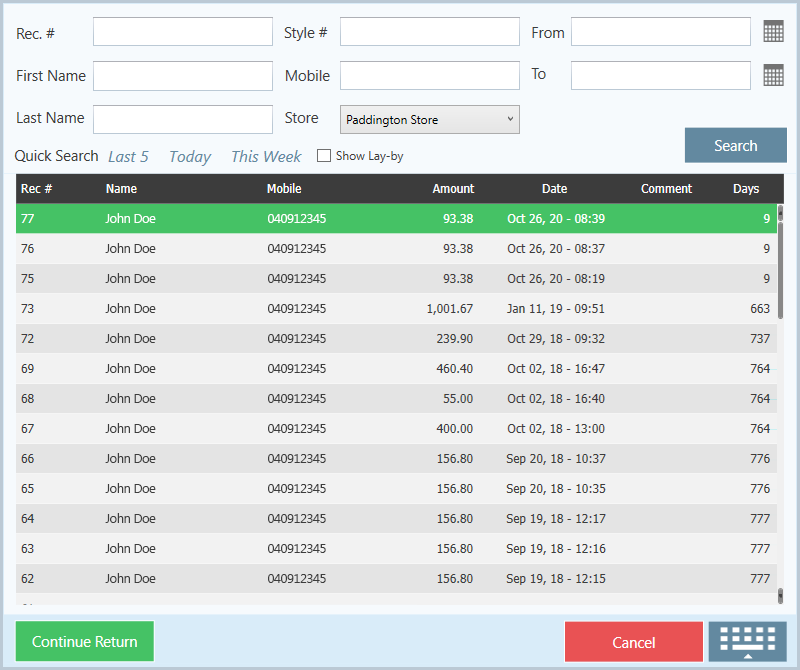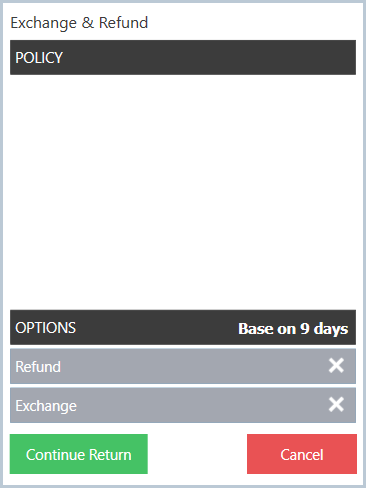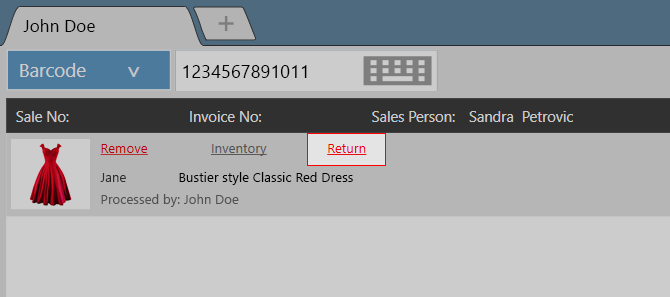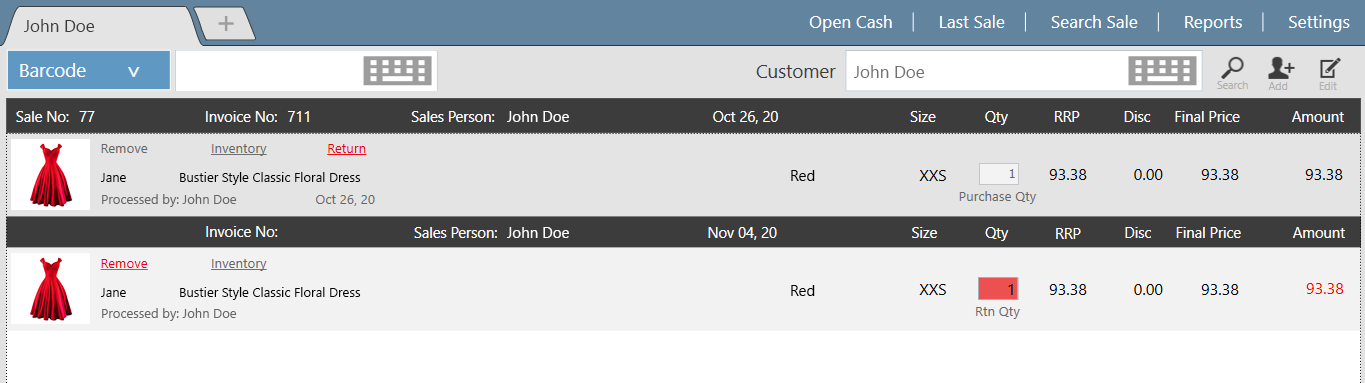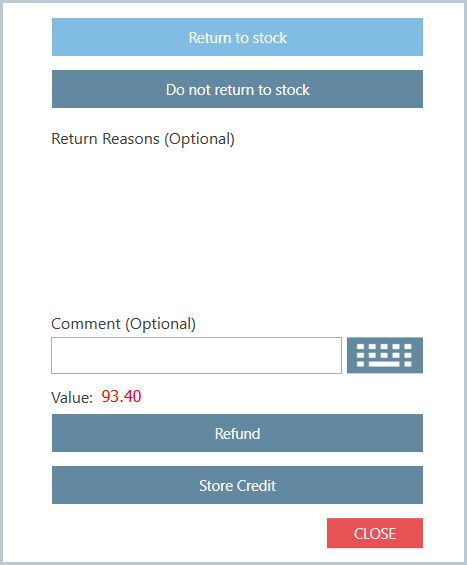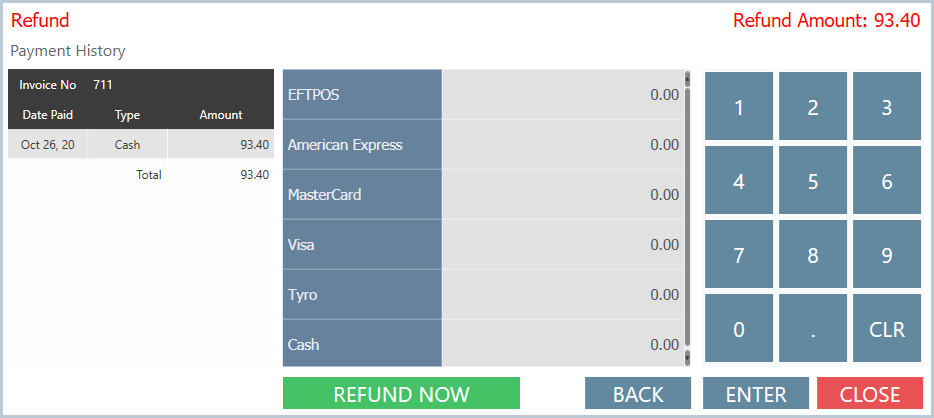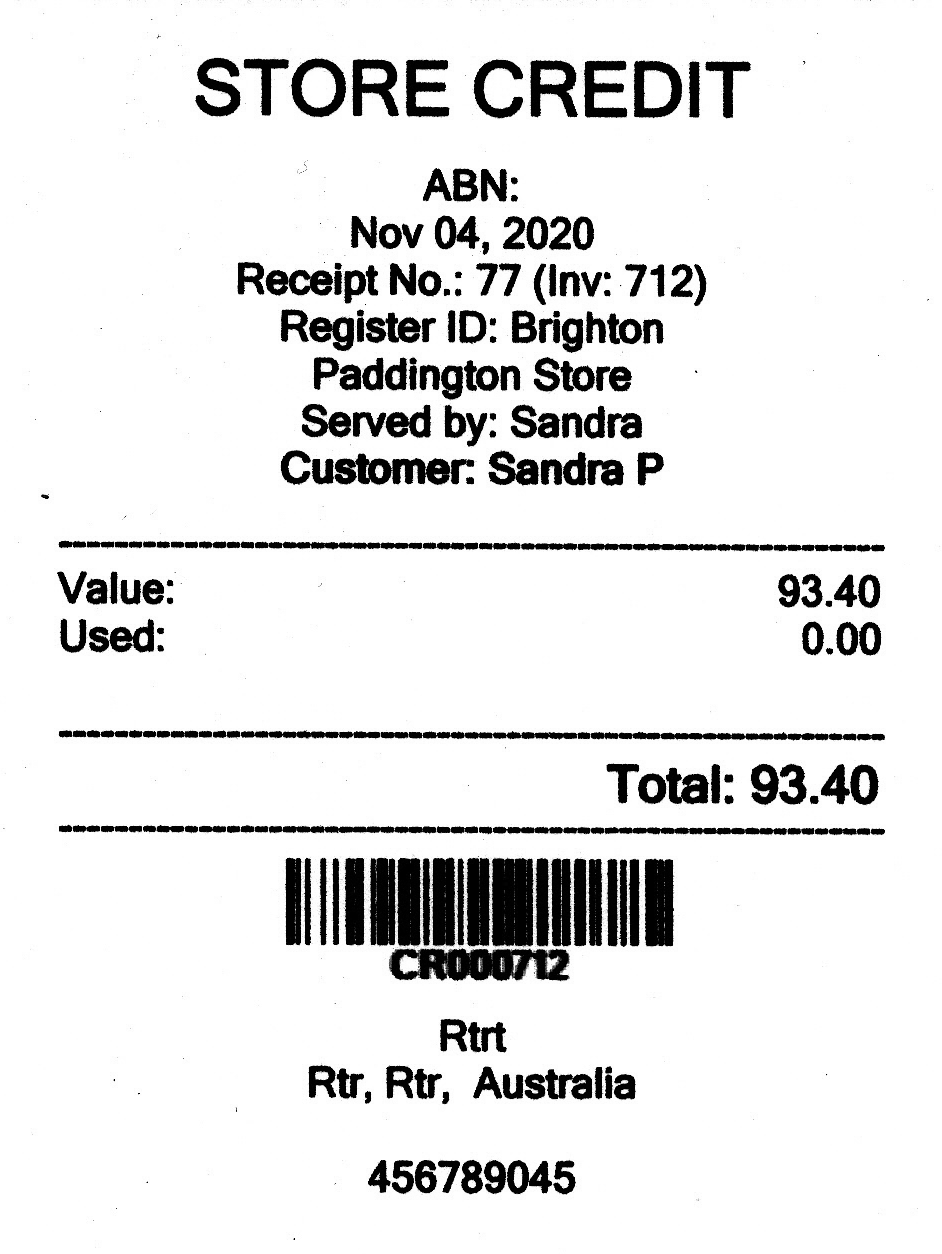This article guides you through how to process a return or exchange when a receipt is provided.
Step-by-step guide
A return or exchange can occur with a receipt if your store policy permits it. This policy can be modified in the POS settings.
...
- Click on "Returns" on the front menu
- Enter your passcode
- Search for a Sale
- Select Continue Return in the bottom left
- Review the Exchange and Refund Policy
- Based on the date of a sale your store policy may not allow exchanges or refunds. The time period can be set in the POS settings. If a refund or exchange is allowed then there will be a tick next to the item in the grey bars. If the customer's request meets store policy, then click "Continue Return"
- In the Sales Order click on "Return" for the items that are being returned
- If an exchange is to occur then add items to the sale prior to completing the exchange / refund
- Do this until all items to be returned are returned
Finalising the Return
- Click on "Refund to Customer" in the bottom right
- Click on the appropriate buttons relevant to your situation and store policy.
- Clicking on Refund will allow a cash or credit refund to be provided to the customer.
- Clicking on Store Credit will generate a store voucher for the customer to use at a later date.
...
Related articles
| Filter by label | ||||||||||||||||||
|---|---|---|---|---|---|---|---|---|---|---|---|---|---|---|---|---|---|---|
|
| Page Properties | |||
|---|---|---|---|
| |||
|