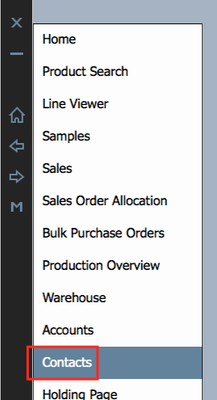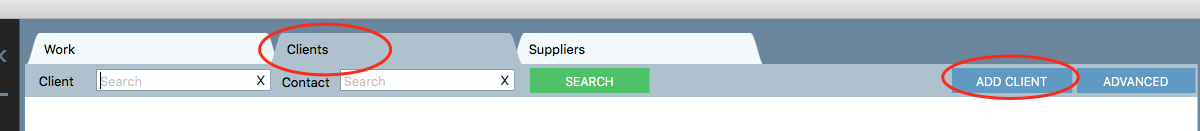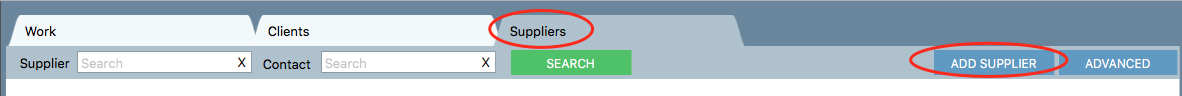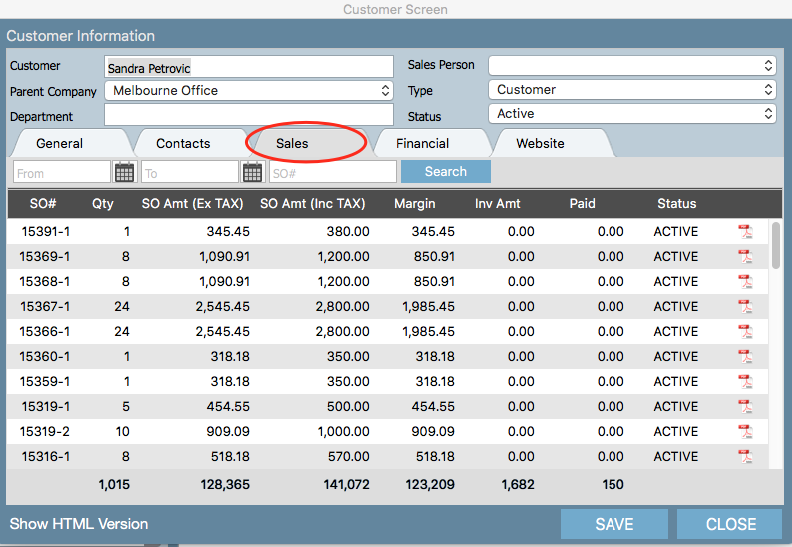...
1.Click a menu arrow and choose "Contacts"
2. Choose either the supplier or contacts tab and press either the ADD CLIENT or ADD SUPPLIER button.
CLIENTS or SUPPLIERS
Select ADD CLIENT to add your customer
Select ADD SUPPLIER to add your supplier.
3. To Create a customer you only need to fill in the customer name at the top left.
Please find below the definitions of some of the less obvious fields.
Sales Person - If this customer has a designated sales person assigned to it then select them from the drop down. Then
every time a sale is created this sales person will automatically be assigned to the sale.
Type - The system allows you to have different types of customers being;
...
Sales Tab lets you search on sales for this customer only by date or Sales Order number
Financial Tab
There are a number of important fields in this section.
...