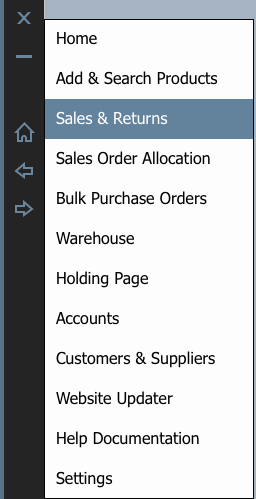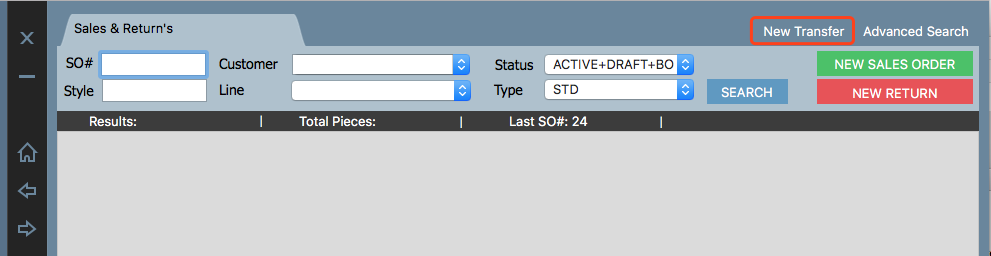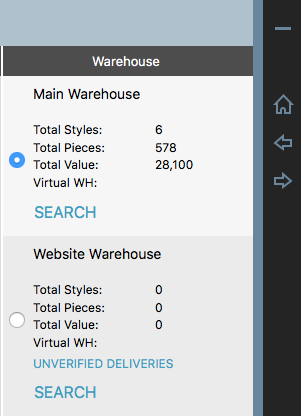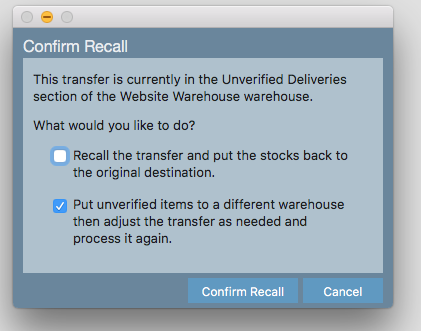...
1. Click on the arrow and select Sales & Returns
2. Click on New Transfer from the top right corner as the screenshot show below.
3.After coming into Then the Transfer transfer Stock screen, first select the warehouse that you would like to move the stock from, then select the warehouse you would like to transfer to.
...
4. After transfer, you can find those 60 Qty from Website Warehouse UNVERIFIED DELIVERIES, you need to arrive those stock into warehouse.
5. Recall function
After you transferred the stock and you feel like you want to transfer those stocks back or transfer to another warehouse, in this case, while those stocks sitting in Unverified deliveries.
In this scenario you can click on Recall button from bottom and select the first option, then the stocks in unverified deliveries will put back to original warehouse.
(12) If the you want to transfer those stocks still in unverified items, you can in UNVERIFIED DELIVERIES to another warehouse, then select the second option and click on Confirm Recall..
Related articles
| Filter by label (Content by label) | ||||||||||||||||||
|---|---|---|---|---|---|---|---|---|---|---|---|---|---|---|---|---|---|---|
|
...