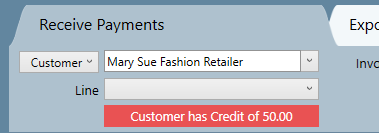...
Once you receive the items from the customer, you will want to generate a credit note for them.
1 Open the Sales screen
2. To search for a return, go to Type drop down, select Return and click search. This will retrieve all return authorisations. If you want to narrow the search, enter information in another search field such as Customer then click Search.
...
3. Once you locate the relevant Return, click the + button to open the returnit.
4.
Now that it is open, you will notice the Generate Credit Note button at the bottom of the screen, click on it, and a credit note will be generated.
Automatically, as a result of the credit note being generated, the credit amount will be available for the customer in the Accounts screen, specifically the Receive Payments screen. When making a payment against an invoice, the customer can choose to utilise that credit in the transaction or leave it for a later time.
Related articles
...