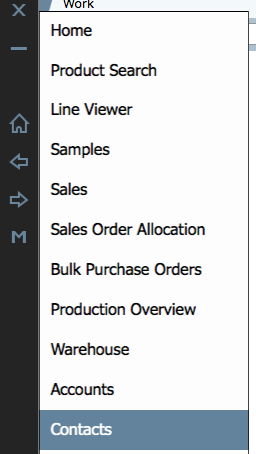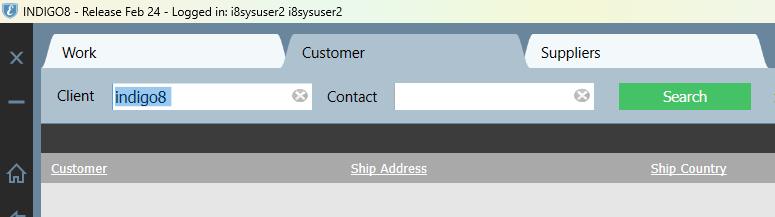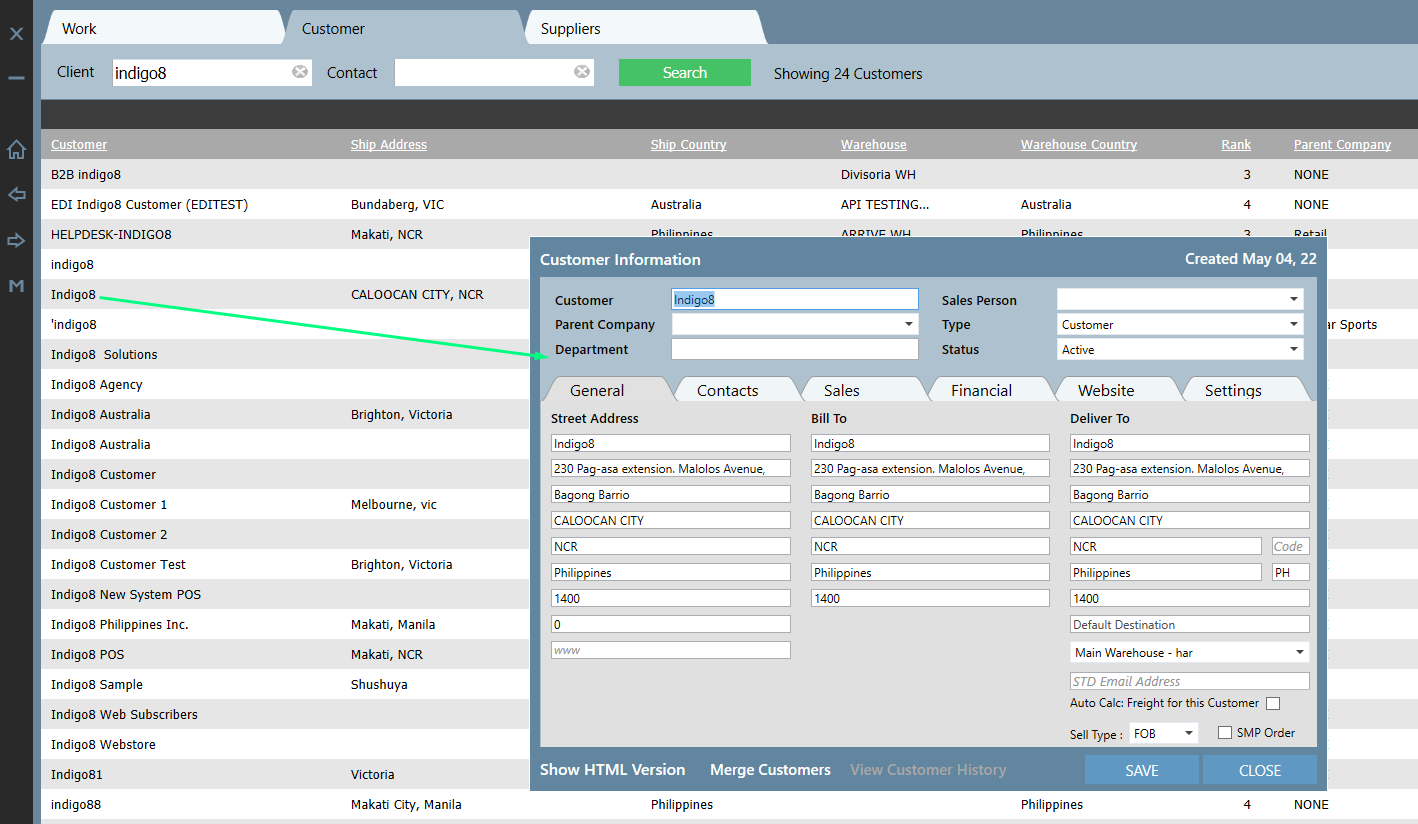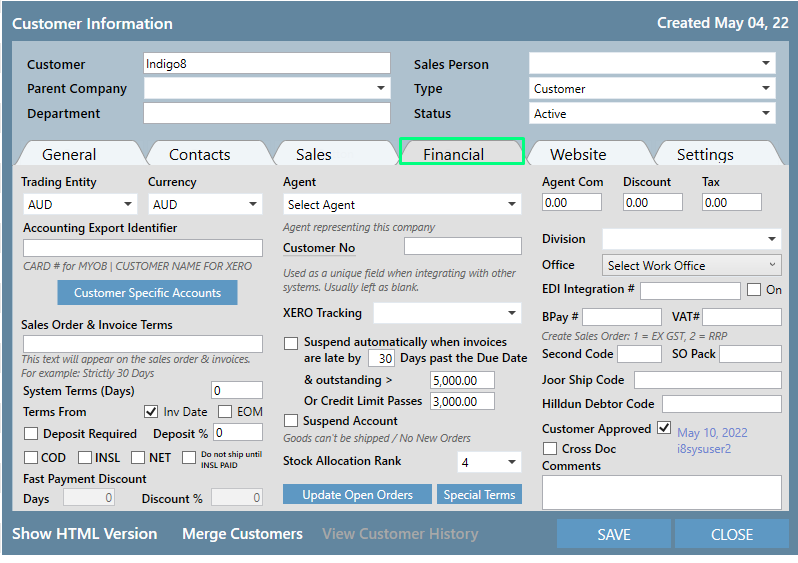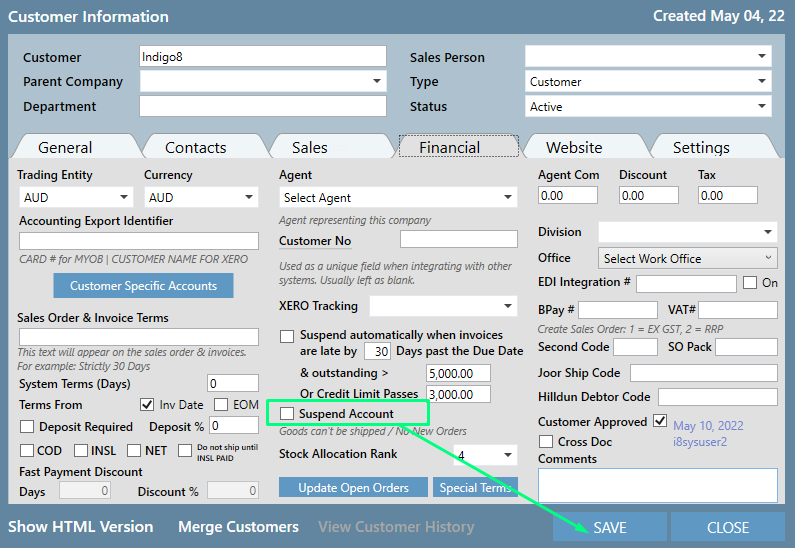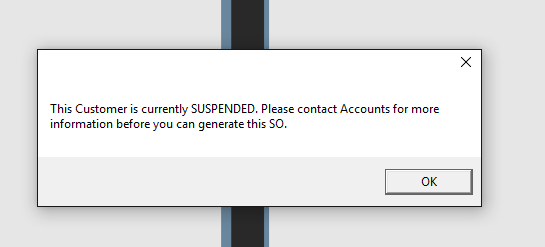...
1. Navigate to the Contacts screen
2. On the customers tab, type in the Customer's name, and click Search
3. Click on the name of the Customer to show the Customer Information screen
4. A pop out window will open, go to financial tab
5. Check the box next to Suspend Account. Click Save
Important:
- If you wish to reverse the effect of Suspend Account, simply follow the above steps except uncheck the box and click Save
- If you attempt to generate a Sales Order for a suspended customer the following pop up will appear: