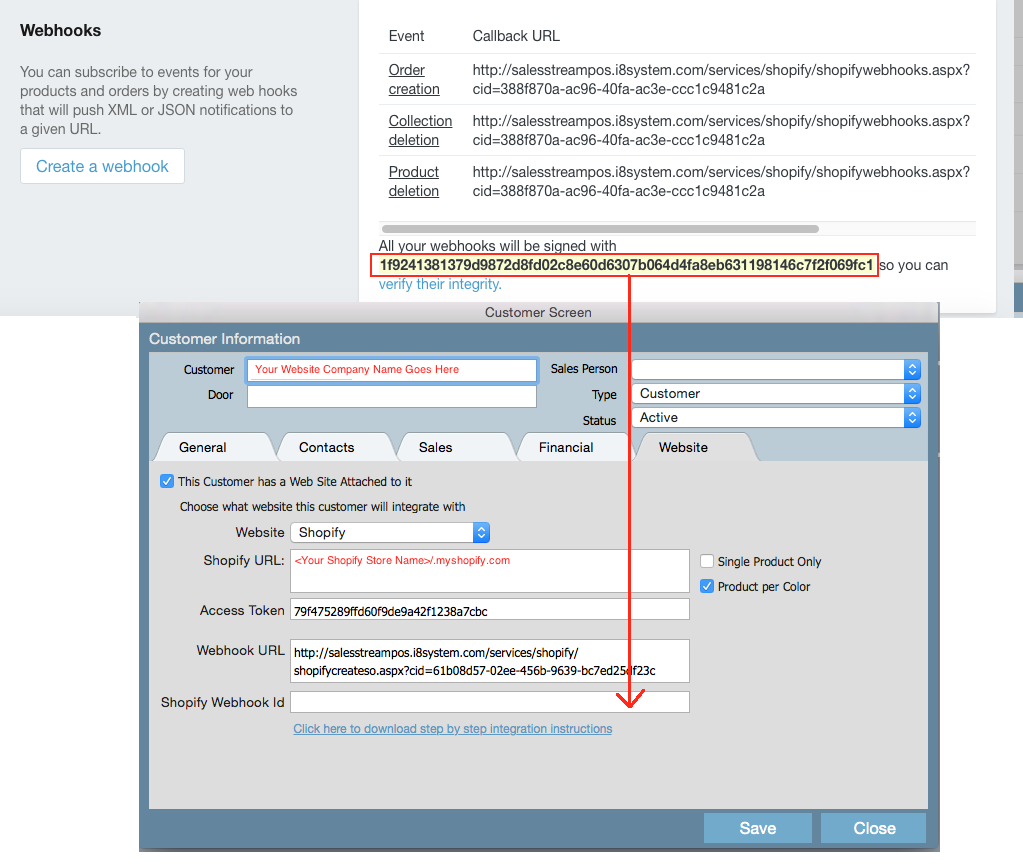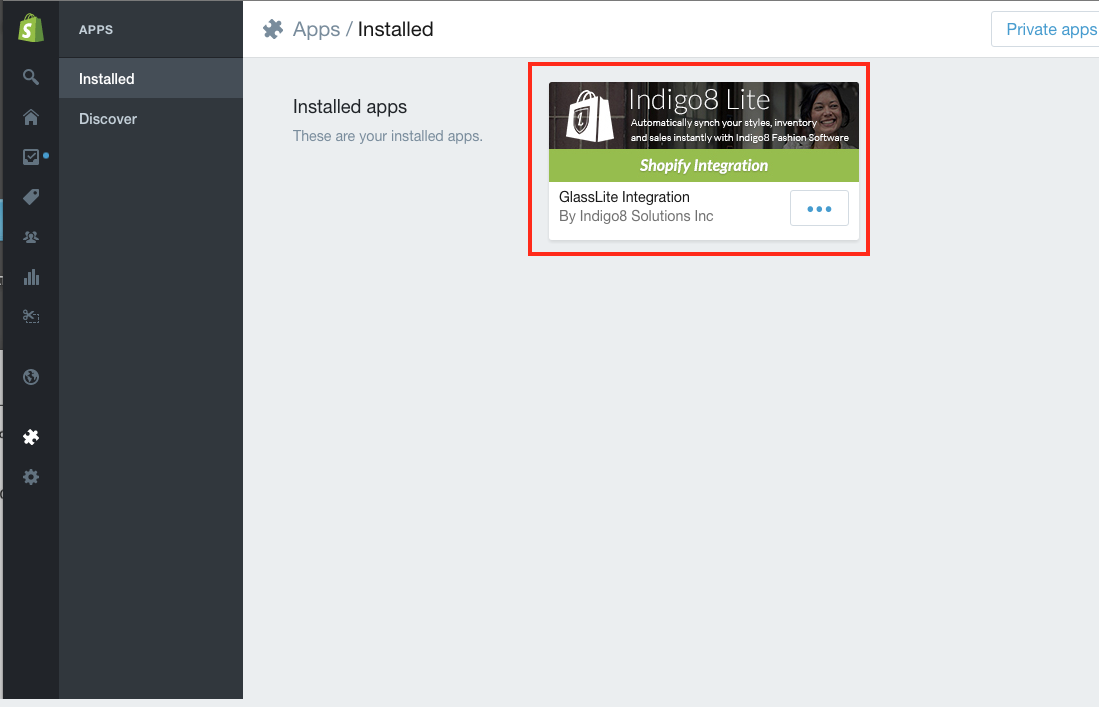This section will outline how to integrate your existing Shopify or brand new website with Indigo8 LiteSolutions.
Step-by-step guide
- Login to your existing Shopify account and go to this link https://apps.shopify.com/glasslite-integration
- Click the GET button on the far right corner

- You will automatically be taken to your Shopify website backend. Click the INSTALL APP button to start the integration process.

...
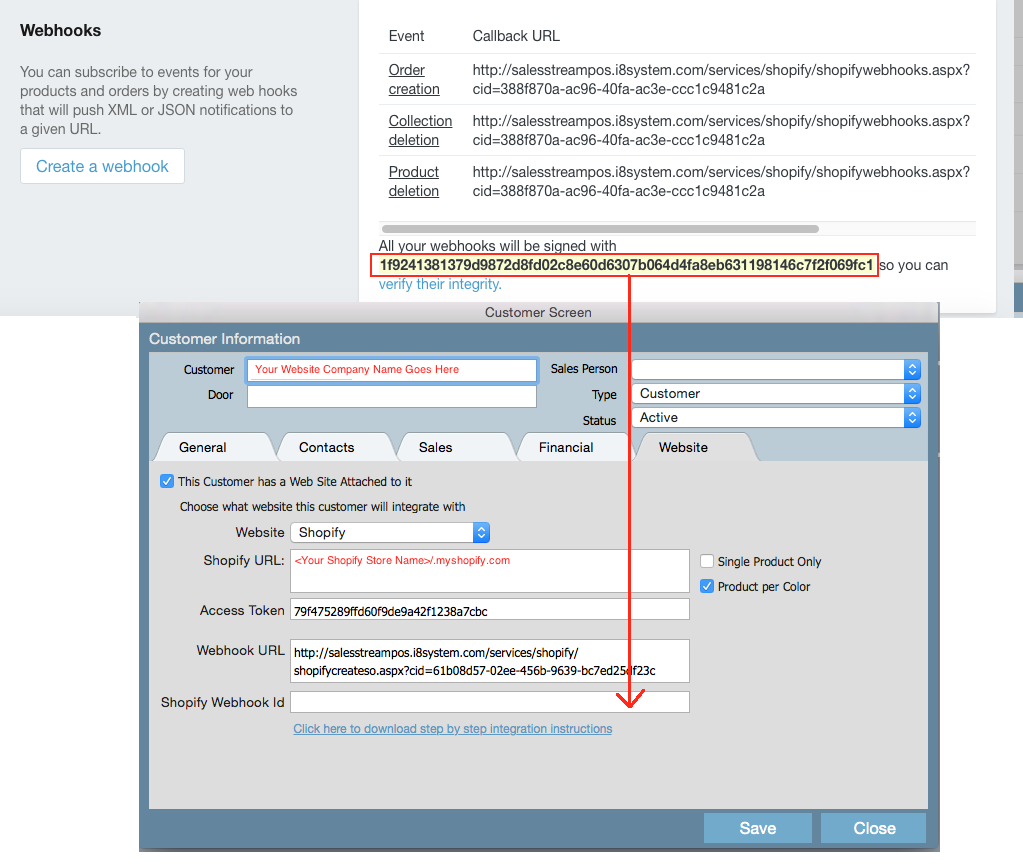
9. After the customer information has been entered you can login into the apps section in Shopify to see the newly added app.
You can now commence exporting your styles into your Shopify website!
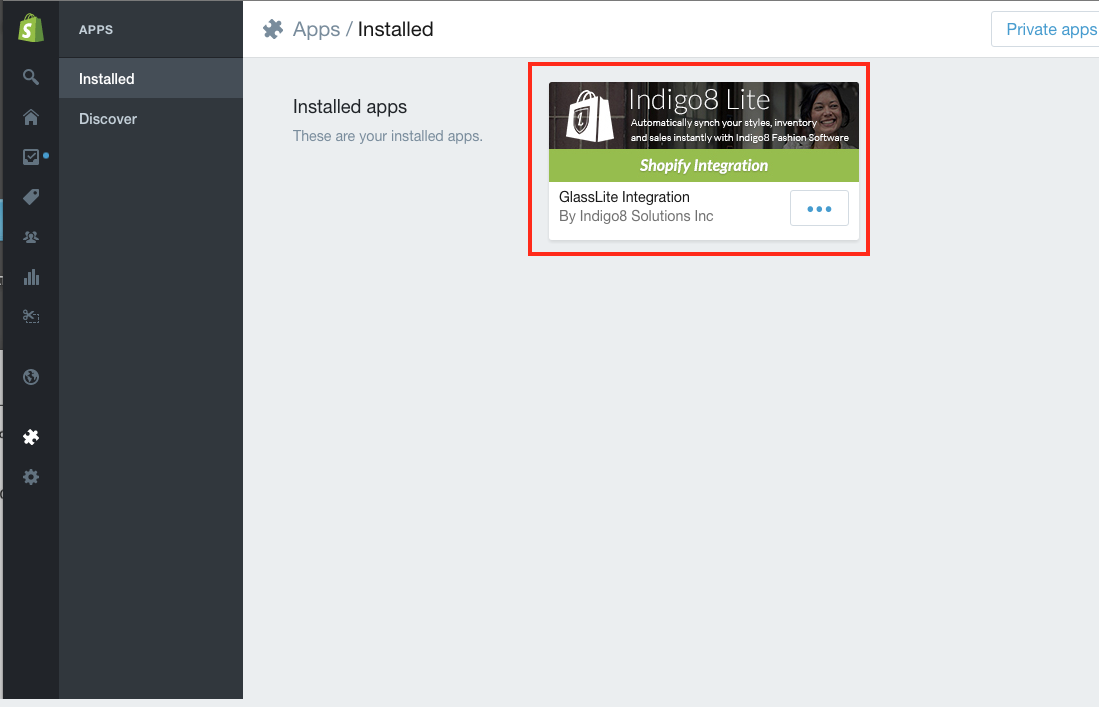
Related articles
| Filter by label (Content by label) |
|---|
| showLabels | false |
|---|
| max | 5 |
|---|
| spaces | CL |
|---|
| showSpace | false |
|---|
| sort | modified |
|---|
| reverse | true |
|---|
| type | page |
|---|
| cql | label in ("shopify","intergration","website") and type = "page" and space = "CL" |
|---|
| labels | Shopify Website Intergration |
|---|
|