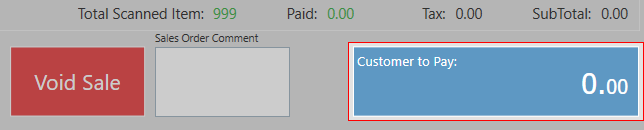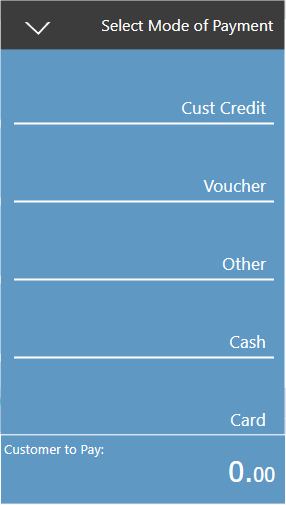...
To record Marketing Conversion a Sale needs to have been initiated, items added to the sale, and Marketing Conversion is enabled in settings.
Initiate a Sale InstructionsHow to create New Sales Instruction
Enabling Marketing Conversion in Settings
Capturing Market Conversion.
- Click on Customer to Pay in the bottom right-hand corner.
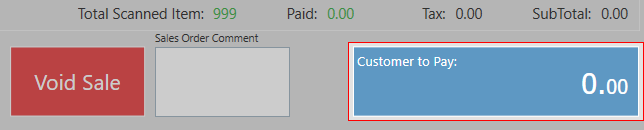 Image Modified
Image Modified
- A pop up should appear above Customer to Pay. Select a Marketing Conversion item from the grey section.
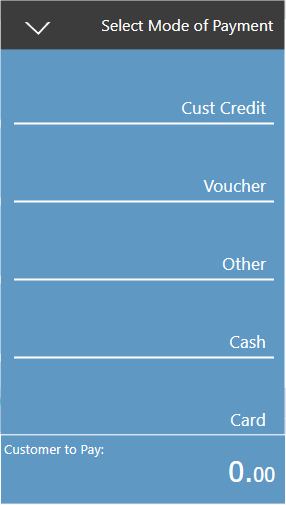 Image Modified
Image Modified
- Proceed with payment by selecting either Cust Credit, Voucher, Cash or Card.
Related articles
| Filter by label (Content by label) |
|---|
| showLabels | false |
|---|
| max | 5 |
|---|
| spaces | PP |
|---|
| showSpace | false |
|---|
| sort | modified |
|---|
| reverse | true |
|---|
| type | page |
|---|
| cql | label = "kb-how-to-article" and type = "page" and space = "PP" |
|---|
| labels | kb-how-to-article |
|---|
|