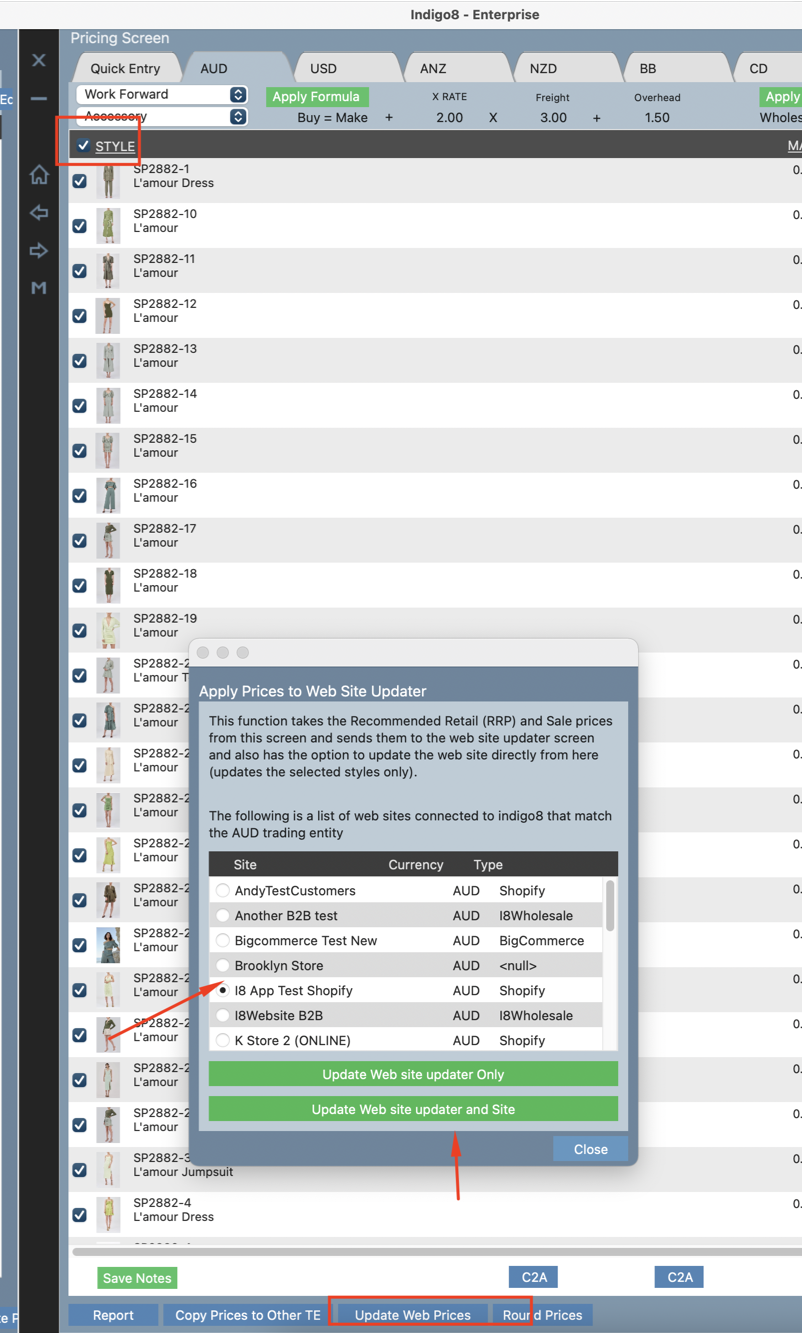Note: Price updates are not automated, all price changes need to be exported to Shopify.
There are 3 ways to update prices in bulk for your Shopify website
Option 1 - One product (or less than 30)
...
Select the website you want to update the prices you want to update
We always recommend doing the option as UPDATE WEBSITE UPDATER & SITE.
Selecting UPDATE WEBSITE UPDATER ONLY will update the prices in the Website Updater only. This option is usually used to prepare the pricing to be exported at a later date.
Selecting UPDATE WEBSITE UPDATER & SITE will update the prices in both the Website Updater and the live website immediately.
5. Wait for the screen to finish and the prices would have updated!!!
...