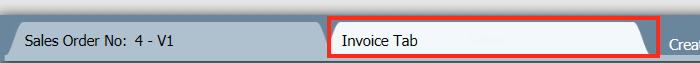...
- Search the sales order you want to invoice. Click the + button to open it.
At the top of the screen you will notice there is an invoice tab. Click it and all the items that appear on the Sales order will appear on the invoice tab.
Info title Important Due to the nature of the garment industry, it is common to partially ship orders. Therefore the system allows you can create many invoices against one order. The system detects this and ask if you want to put the remaining items on back order.
- The header of the Invoice Tab should have the customer invoice address and the SHIP TO address filled in. If you want to email out the invoices directly from the system then you also need to check that there is a contact with an email address.
- If the invoice address or ship to address is not there, then click on the customer, when you do the customer screen will appear, fill in the addresses and save then close the customer screen and click the refresh button.
- To add a contact who you will send the invoices to, click 'Click to Add' next to 'Snd Inv To', then click Add New Contact. This will bring up the Add Contact screen for that customer. Make sure you tick the box that says Include this person when sending out invoices.
- If the invoice address or ship to address is not there, then click on the customer, when you do the customer screen will appear, fill in the addresses and save then close the customer screen and click the refresh button.
Entering the Invoice Qty’s
...