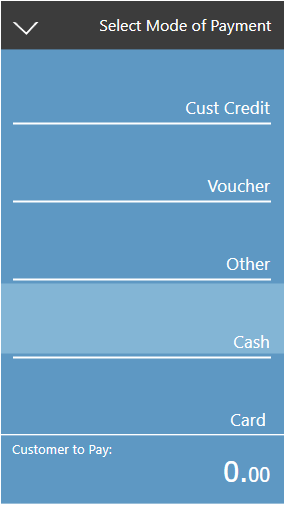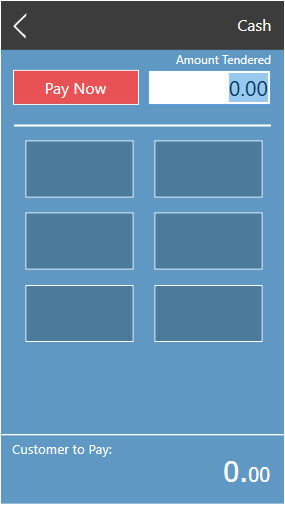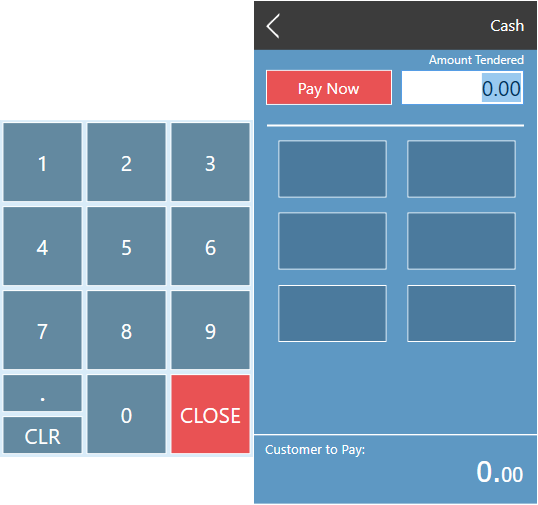...
Paying by Cash
- Click on Cash
- Enter the amount tendered by selecting one of the customisable Amount buttons
NOTE: You can customise the the amounts in the boxes in Manager Settings. View Cash Payment Method POS article for for more information - or clicking in the white box and entering an amount with the keypad that appears
- Click on Pay Now
Paying by Card
...