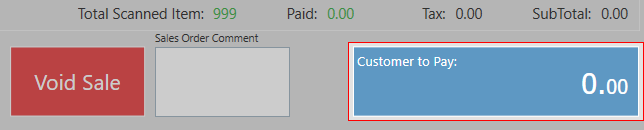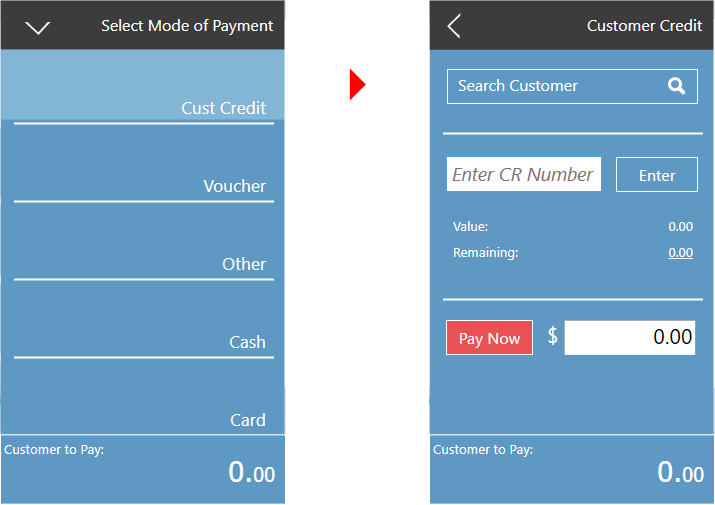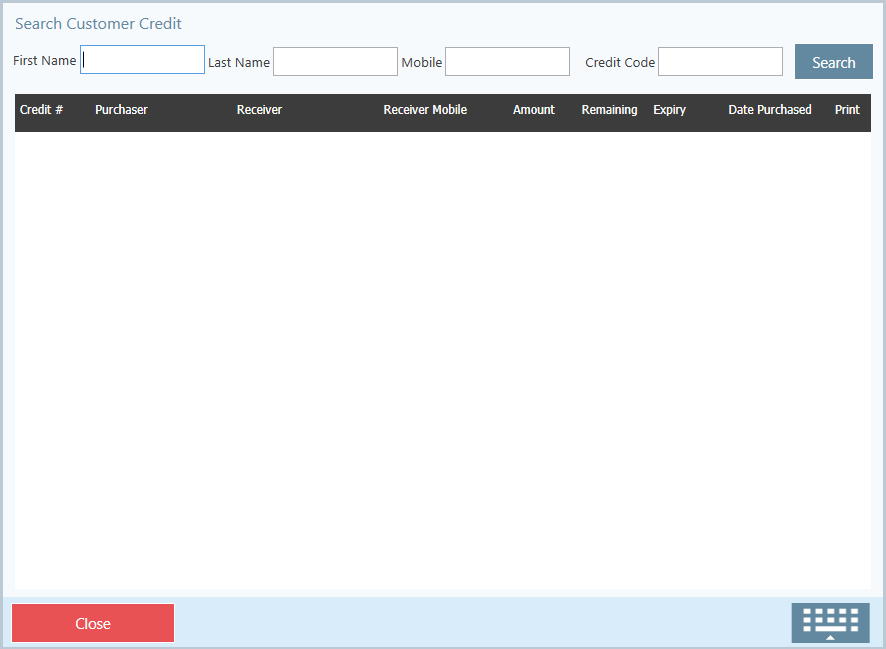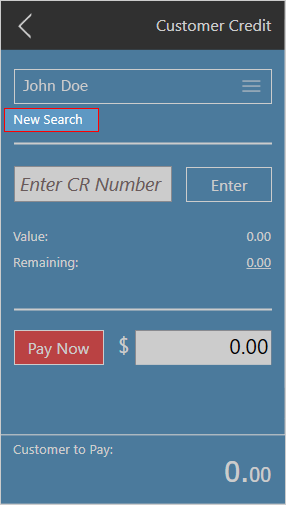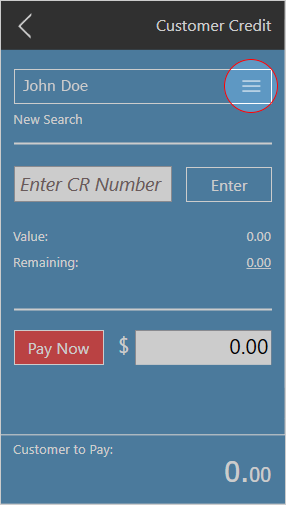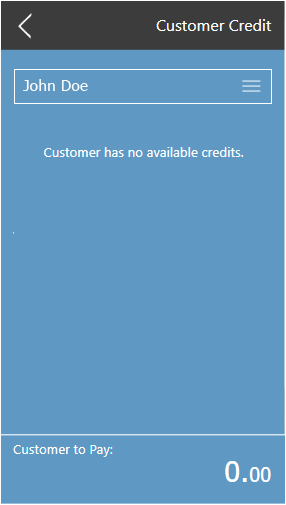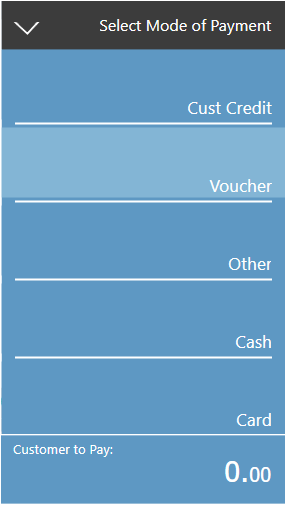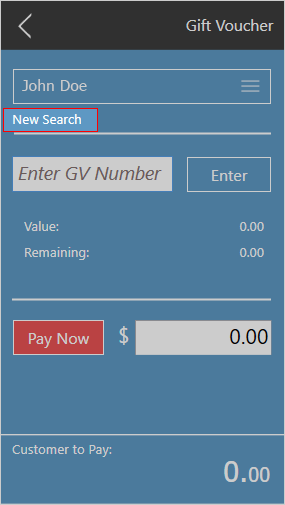...
To start the payment process, click on the Customer to Pay square in the bottom right hand corner
Paying by Cust Credit
Method 1 - Using Search Customer
- If no customer has been assigned to the transaction
- If the customer has been assigned and you wish to search for a new customer
- If you have a customer, but wish to choose a different voucher they may have
Method 2 - By Entering a CR Number
...
Paying by Voucher
Method 1 - Through Search Customer
- If no customer has been assigned to the transaction
- If a customer has been assigned and you wish to search for a new customer / voucher
- If you have a customer, but wish to choose a different voucher they may have
...
| Page Properties | |||
|---|---|---|---|
| |||
|