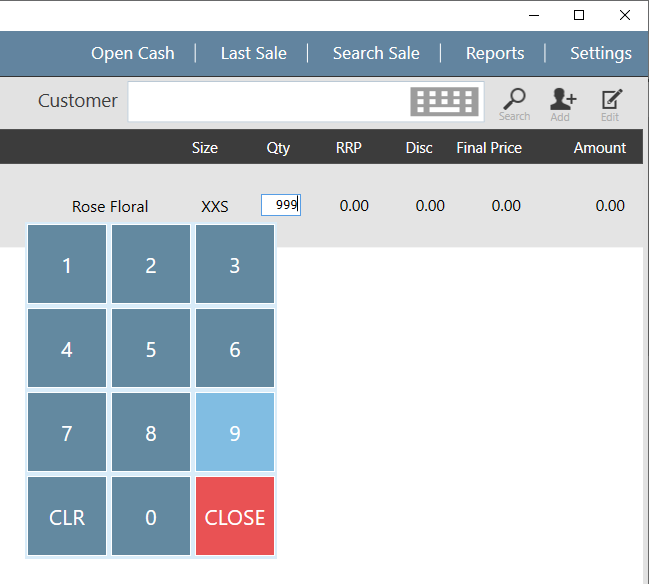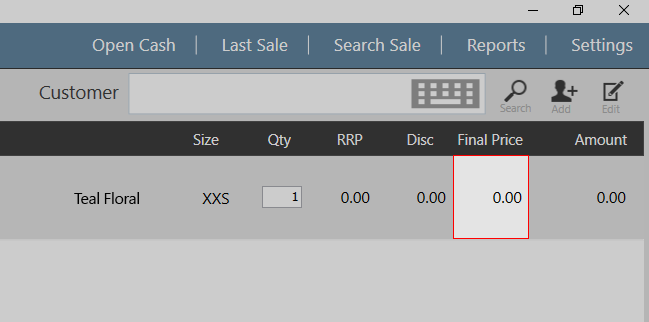...
- Click in the white square under the heading Qty
- Enter the new amount with the numeric keypad
- Click Close
| Info | ||
|---|---|---|
| ||
You cannot have 0 Qty for an item. Instead, remove it from the transaction. |
...
Adjusting the Final Price of an item
- Click on the value under the heading of "Final Price"
- Enter the revised Price using the numeric keypad
- Click Apply
...
| Page Properties | |||
|---|---|---|---|
| |||
|